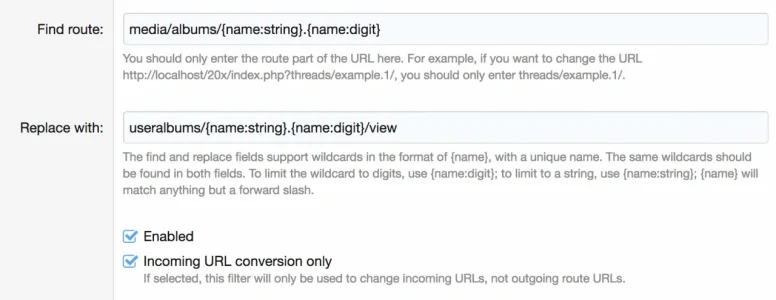melbo
Well-known member
Just so we don't mess anything up.
XFR is populated with albums, images, etc
XFMG is empty
On fresh import from XFR to XFMG:
XFR is populated with albums, images, etc
XFMG is empty
On fresh import from XFR to XFMG:
- Should we 'Retain imported content IDs' ?
- Should we Archive the import log table to the same acrhived_import_log that we've used for imports from vB to XF a couple years ago?
Last edited: