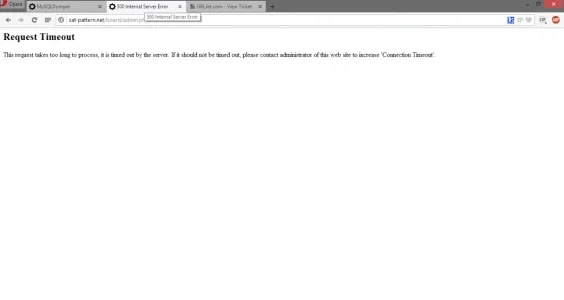WoodiE
Well-known member
I have a website which is not hosted on my server running vBulletin 4.2.0 that I'd like to have moved to my server but running XF 1.3. XF is currently installed and ready to go just need to import the data and then update the DNS to the new server.
Since the site currently lives elsewhere what would be the best method to import this forum (vB) data to the the new server running XF? Can I just do a SQL dump on the current host and then import that data into a temp database on my server to import from or should I use another method?
Thanks!
Since the site currently lives elsewhere what would be the best method to import this forum (vB) data to the the new server running XF? Can I just do a SQL dump on the current host and then import that data into a temp database on my server to import from or should I use another method?
Thanks!