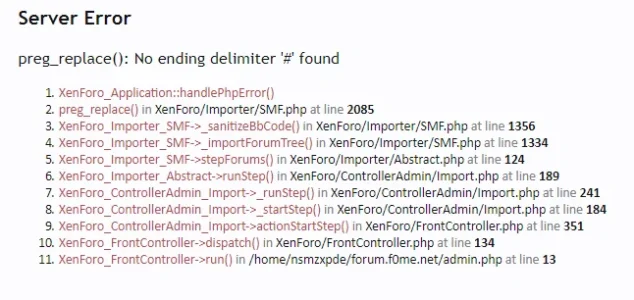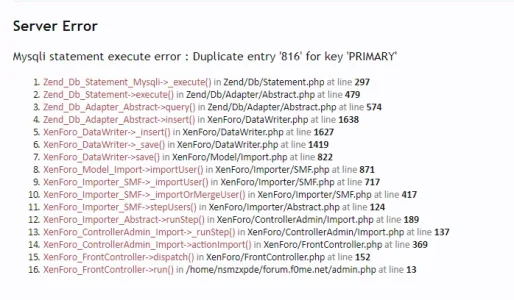xTrisx
Member
Hello,
I just bought Xenforo 2 yesterday and now, I was just done setting it up on our web host. Now, I want to import our existing SMF 2.0.15 forum to the newly installed Xenforo 2. When I checked the Import option, I can't find SMF, only vBulletins.
Is there really no workaround for this? I wanted to have this done asap.
I just bought Xenforo 2 yesterday and now, I was just done setting it up on our web host. Now, I want to import our existing SMF 2.0.15 forum to the newly installed Xenforo 2. When I checked the Import option, I can't find SMF, only vBulletins.
Is there really no workaround for this? I wanted to have this done asap.