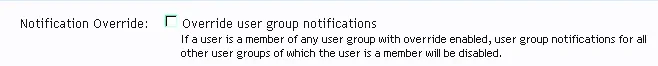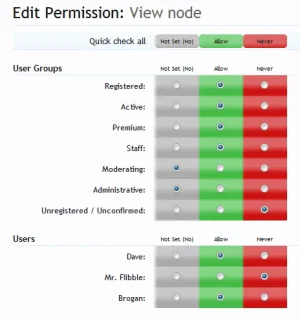Brogan submitted a new resource:
Implementing permissions across multiple user groups (version 1.0) - How to make best use of the cumulative permission function.
Read more about this resource...
Implementing permissions across multiple user groups (version 1.0) - How to make best use of the cumulative permission function.
Having logged in to quite a few installations to resolve permission issues, it's clear that a lot of people haven't quite grasped the concept.
So here are a few pointers:
1. All members should have the Registered user group as their primary group - that includes moderators, administrators and super administrators. Like so:
Read more about this resource...