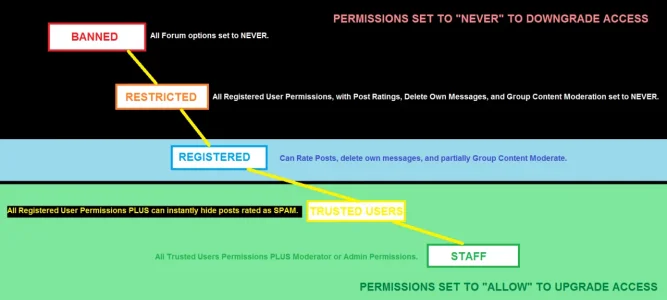I have read this guide a few times as well as various discussions on the topic. I am still uncertain on how to best setup my permission so I can keep some form of logical structure and have an overview of how hundreds of permissions are applied on 30 groups in hundreds of nodes.
Here is the setup that I want to put into structure:
Member Ladder:
- Bad Member (almost no permissions: can only edit own posts and reply to own threads)
- New Member (very limited permissions)
- Normal Member
- Advanced 1
- Advanced 2
- Advanced 3
- etc
Set the Registered user group to the minimum permissions you want all members to have. Set those permissions you want them to have to Allow, leave everything else at Not Set (No).
So based upon the above this means:
Registered members: almost no permissions: can only edit own posts and reply to own threads. The rest of the permissions will be: Not Set (No)
For any additional user groups, only change the specific permissions which differ from the settings in the Registered user group
Then for New Member, I can add the few permissions needed for this group.
For Normal Member I will need to add the same permissions again, plus the permissions that this group gets extra.
And then for the rest of the groups also set all permissions.
In this way there will be no cumulative permissions, but just set the permissions per group.
Is this the optimal way of doing it?
Staff Ladder:
- Junior Moderator (can soft delete, move, but not merge, hard delete nor destroy anything)
- XFMG Moderator
- XFRM Moderator
- Moderator (can do most moderator tasks)
- Super moderator (can moderate all forums, as well as moderate new users)
Is there any way to prevent Junior Moderators from merging threads, but allow them to move threads? Merging threads allows moderators to merge all threads in a forum into one thread. (We once had several forums destroyed like that) Or is there an addon for this or will this require custom development?