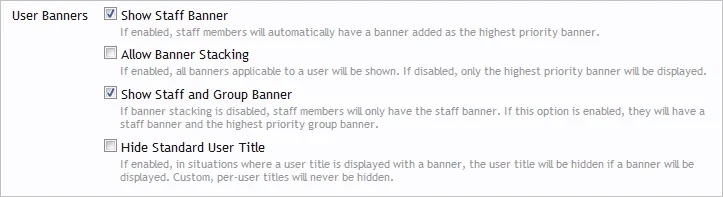Main Company
Active member
This may be overkill, but I have a private category which is a child to another private category - and inside that I have private forums.In the case of a private node you could create a new group to represent access to that node. Then make the node private and set Allow for that one group. There would be no need to edit each individual group under that node since a "Private node" (as defined by the checkbox option) disables access for all groups except those that are explicitly allowed.
In short, we're operating like a consulting group with numerous clients, so we have quite a few different groups accessing our Xenforo instance, and these groups can't even know that each other exist.
So, even if I setup a unique group for each forum, I've got 3-separate nodes where I must Allow them access.