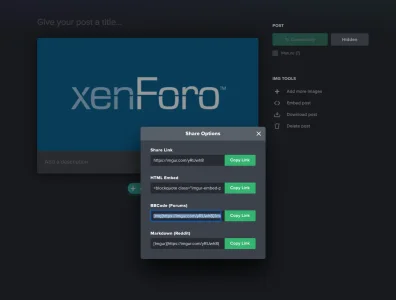We recently upgraded and I'm seeing the following behavior.
When a user wishes to insert an image into a post that they had uploaded to Imgur, they typically would (on the Imgur page for the image) click "Get Share Links", then "BBCode (Forums)" and copy/paste that BBCode - this is what we've taught them to do.
But lately it seems Imgur is not providing BBCode that directly links to the image. They chop off the filename extension and link to an Imgur html page, so they'll give:
instead of
Our 1.5 install was overcoming this somehow and showing the image inline. I'm not sure if it was one of our plug-ins or if it was native.
But now, with 2.1, if a user pastes:
The image doesn't load. It makes perfect sense why it doesn't load and I suppose we'll have to re-train our users on this. But if anyone has any ideas I'm all ears. I can't think of an easy way to fix this (unless Imgur changes their code) because you'd have to have a way to tell (via plug-in or a BBCode Media sites setting) if it's a PNG, GIF, JPG, etc. before rewriting the BBCode.
Thoughts?
When a user wishes to insert an image into a post that they had uploaded to Imgur, they typically would (on the Imgur page for the image) click "Get Share Links", then "BBCode (Forums)" and copy/paste that BBCode - this is what we've taught them to do.
But lately it seems Imgur is not providing BBCode that directly links to the image. They chop off the filename extension and link to an Imgur html page, so they'll give:
Code:
[img]https://imgur.com/yRIJwh8[/img]instead of
Code:
[img]https://imgur.com/yRIJwh8.jpg[/img]Our 1.5 install was overcoming this somehow and showing the image inline. I'm not sure if it was one of our plug-ins or if it was native.
But now, with 2.1, if a user pastes:
Code:
[img]https://imgur.com/yRIJwh8[/img]The image doesn't load. It makes perfect sense why it doesn't load and I suppose we'll have to re-train our users on this. But if anyone has any ideas I'm all ears. I can't think of an easy way to fix this (unless Imgur changes their code) because you'd have to have a way to tell (via plug-in or a BBCode Media sites setting) if it's a PNG, GIF, JPG, etc. before rewriting the BBCode.
Thoughts?