Wildcat Media
Well-known member
This month, with Imgur removing images that are not tied to an account, I wondered if our image proxy could hold onto these images so we do not have a lot of broken images in forum posts.
Source:

 techcrunch.com
techcrunch.com
If I am reading it correctly, our proxy allows us to set 1) an expiration time for proxied images and 2) a way to set the amount of time before the proxy system will try to refresh the image by retrieving it again.
So, if I have my proxy settings adjusted like this:
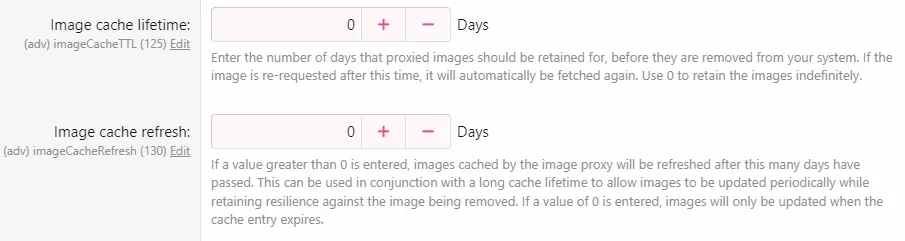
...is this good enough to preserve the images?
I might also try to find a way to turn images into attachments (via an addon) in the near future but I won't be around until mid May to take on that type of project.
In addition to explicit images, Imgur is also removing old and unused photos that are not tied to an account. As a Twitter user noted, Imgur has been used for years to upload photos without an account and post links to different kinds of sites. Removing those images might result in a lot of dead links all over the internet.
Source:

Imgur will ban explicit images on its platform this month
Image hosting platform Imgur has updated its terms and said that it will ban explicit images on its platform from May 15.
If I am reading it correctly, our proxy allows us to set 1) an expiration time for proxied images and 2) a way to set the amount of time before the proxy system will try to refresh the image by retrieving it again.
So, if I have my proxy settings adjusted like this:
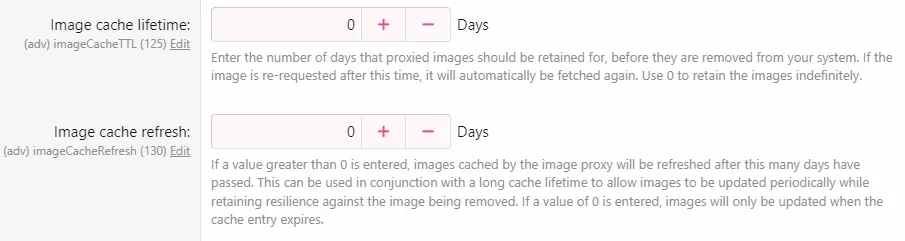
...is this good enough to preserve the images?
I might also try to find a way to turn images into attachments (via an addon) in the near future but I won't be around until mid May to take on that type of project.

