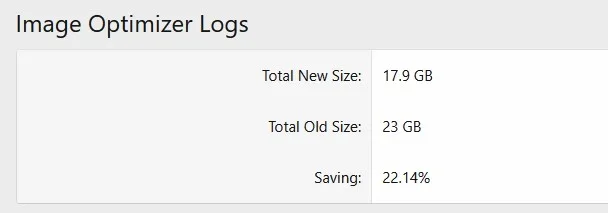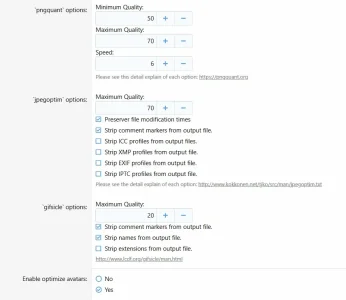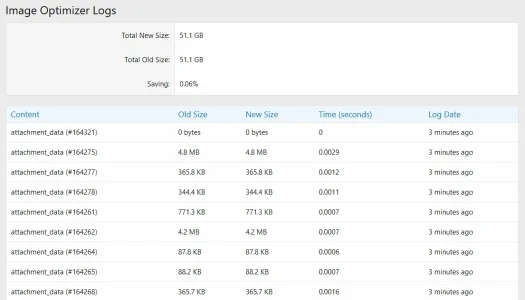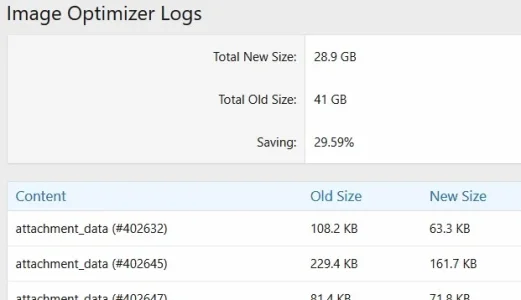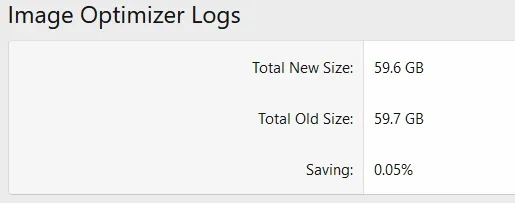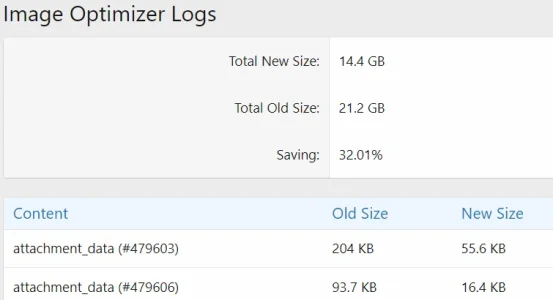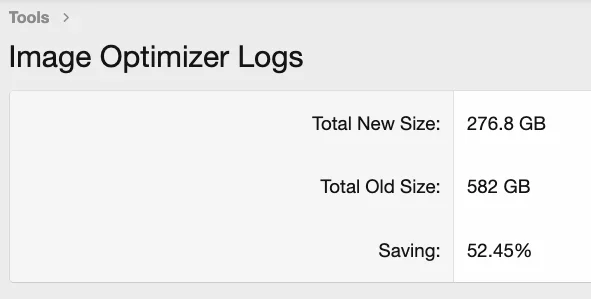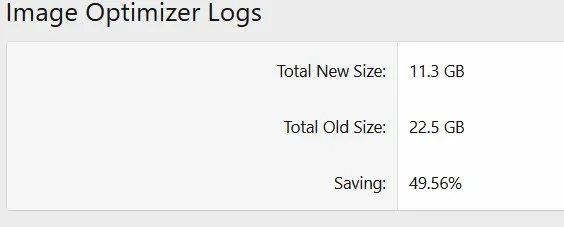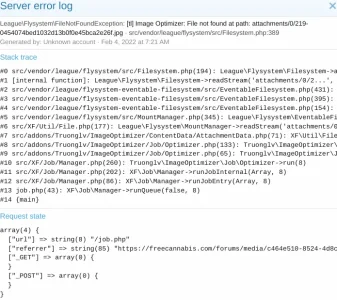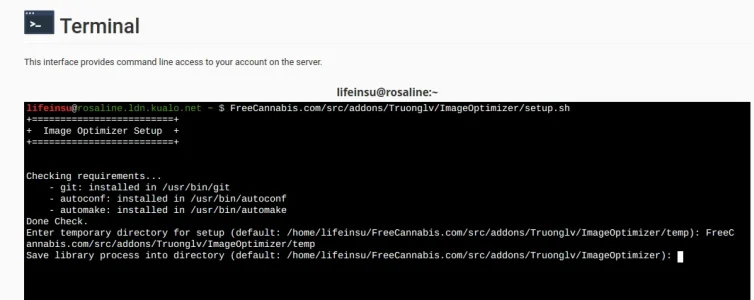Forsaken
Well-known member
Devices, applications and apps are more inclined to optimize or default to optimized settings now compared to 5+ years ago.How are current uploaded images way more optimized compared to older attachments?
I would take a look at the average size of your attachments and see how large they are. I have a very image heavy community, and we generally were seeing a 60-70% in optimization (I just cannot use this unless gifs are separated from animated gif settings).