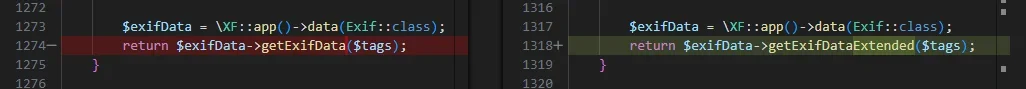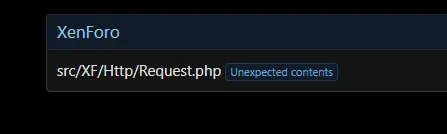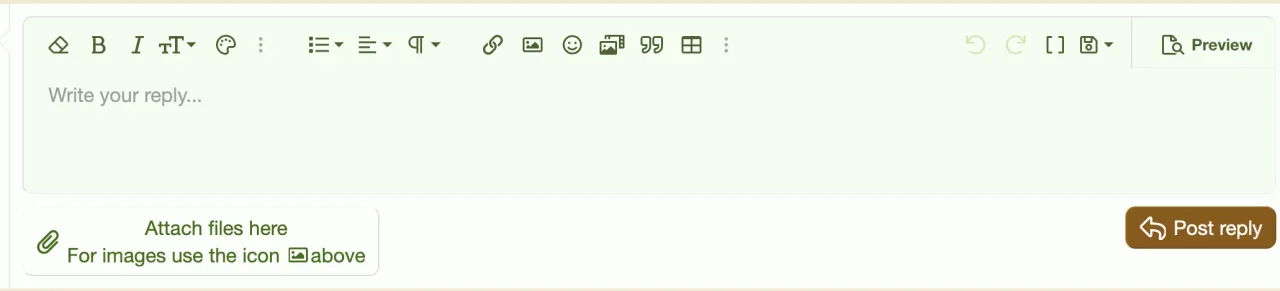You are using an out of date browser. It may not display this or other websites correctly.
You should upgrade or use an alternative browser.
You should upgrade or use an alternative browser.
Fixed Image attachments rotated since the update
- Thread starter mph
- Start date
ENF
Well-known member
Ok, I think I found the culprit.
This file was changed as noted in the screenshot below.
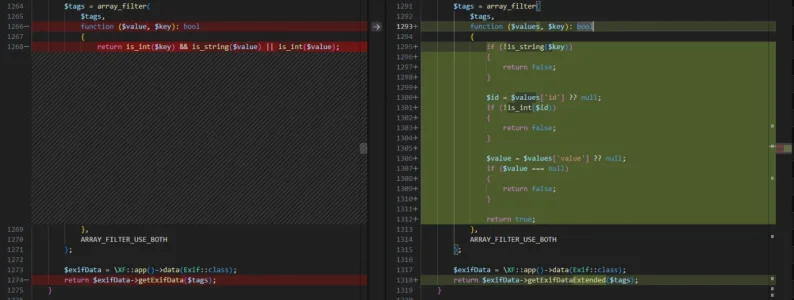
Left: 2.3.6
Right: 2.3.7
A dirty test by replacing the new 2.3.7 file with the original 2.3.6 version showed that the orientation on that sample image provided worked as people expected.
Not a developer, so move at your own risk. @Chris D or @Jeremy P would need to confirm the background here.
./src/XF/Http/Request.phpThis file was changed as noted in the screenshot below.
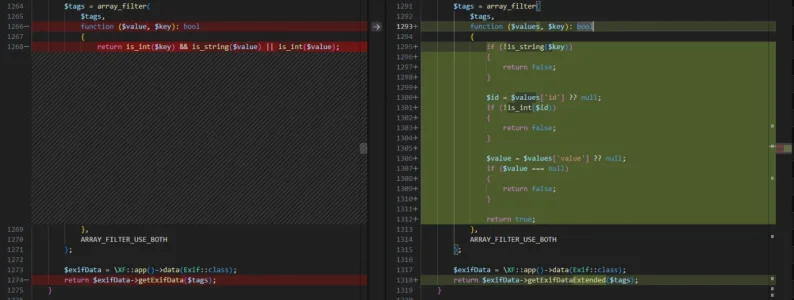
Left: 2.3.6
Right: 2.3.7
A dirty test by replacing the new 2.3.7 file with the original 2.3.6 version showed that the orientation on that sample image provided worked as people expected.
Not a developer, so move at your own risk. @Chris D or @Jeremy P would need to confirm the background here.
Attachments
It's related to this: https://xenforo.com/community/threa...tools-destroys-exif-data.230738/#post-1744224
mph
Active member
In the message editor, the behavior varies depending on whether you use the icon marked in green in the screenshot to insert images or the button marked in red. In my test, it worked correctly with the green icon (image not rotated). With the red button, I ended up with images rotated by 90° or 180°, but also some images that were correctly aligned.
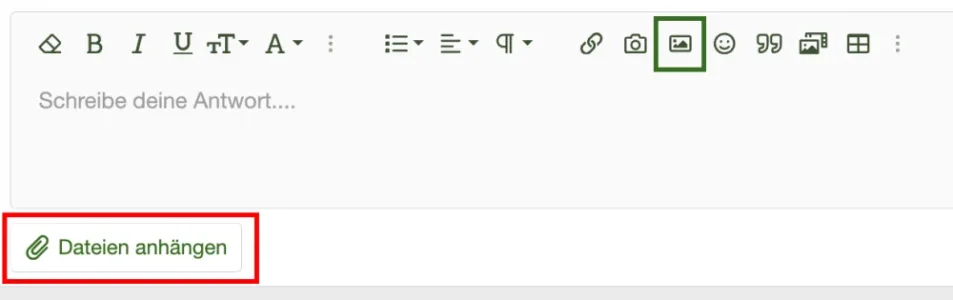
Copy and paste to a message works fine.
When uploading to the gallery, the same applies as for the button marked in red. It ended up with images rotated by 90° or 180°, but also some images that were correctly aligned.
Using Edge Browser or Safari, for example, makes no difference.
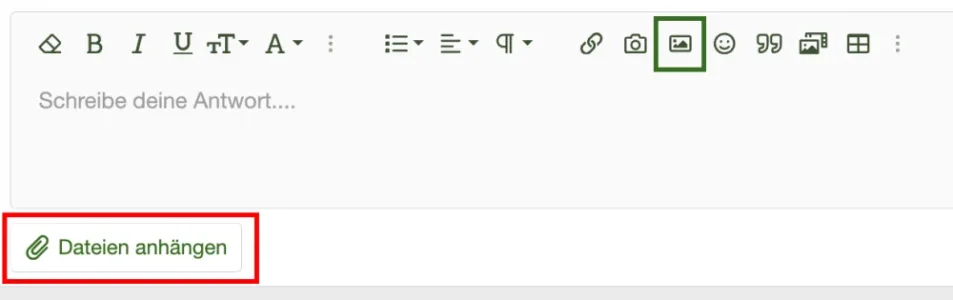
Copy and paste to a message works fine.
When uploading to the gallery, the same applies as for the button marked in red. It ended up with images rotated by 90° or 180°, but also some images that were correctly aligned.
Using Edge Browser or Safari, for example, makes no difference.
I edited the new file because it has updated code for other things.So the fix is edit the file or use the old file? This works and does not affect anything else?
Mr Lucky
Well-known member
Thank you for reporting this issue, it has now been resolved. We are aiming to include any changes that have been made in a future XF release (2.3.8).
Change log:
Change log:
There may be a delay before changes are rolled out to the XenForo Community.Fix an issue where EXIF orientation would be set when already adjusted client-side
woody
Well-known member
Please provide a patch. I'd prefer to NOT wait another 5 months before this critical issue is corrected.Thank you for reporting this issue, it has now been resolved. We are aiming to include any changes that have been made in a future XF release (2.3.8).
Change log:
There may be a delay before changes are rolled out to the XenForo Community.
woody
Well-known member
Reverting would be "easy" if I was on 2.3.6 currently, since that file would be handy in a backup.Yeah, hopefully they will issue a statement soon, as image uploading is kinda vital for a forum! If you could easily revert to the 2.3.7 I would, as this version doesn't seem to have given any noticable benefits but has broken this.
Instead, I'm planning 2.2 > 2.3. Having 3.4m existing attachments means that function is beyond critical for future posts.
I've attached a patch, you'll need to unzip it and replace the enclosed
js/xf/attachment_manager-compiled.js file, which should resolve this. You'll want to rebuild the master data and/or clear your browser cache to pick up the changes, too.Attachments
Similar threads
- Replies
- 7
- Views
- 2K