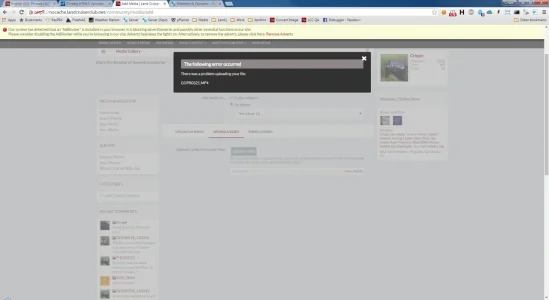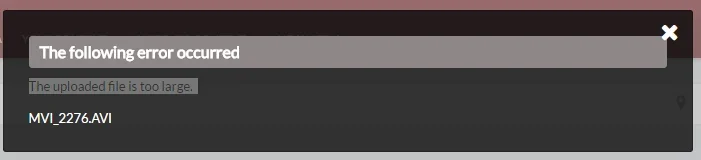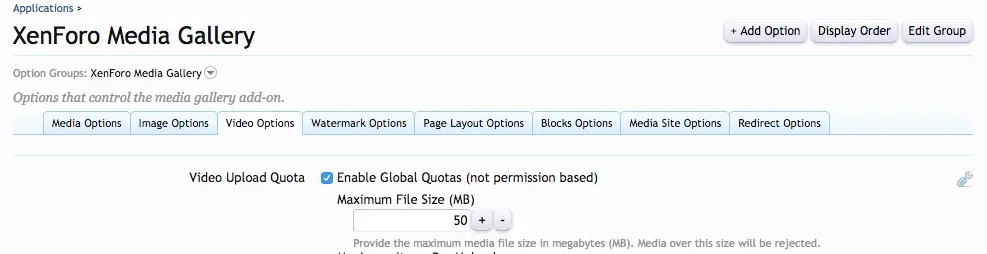CrispinP
Well-known member
Hi folks,
I am getting a http 413 error when I upload a video.
Error in Chrome console is:
Failed to load resource: the server responded with a status of 413 ()
The video is 168MB, my php is set to 2048M on both post_max_size and upload_max_filesize
post_max_size 2048M 2048M
upload_max_filesize 2048M 2048M
phpinfo confirms that they're set.
What else could be causing this?
Server has plenty space, 64GB RAM.
php memory_limit 256M 256M
The way I understand it that is ok?
thanks
Crispin
I am getting a http 413 error when I upload a video.
Error in Chrome console is:
Failed to load resource: the server responded with a status of 413 ()
The video is 168MB, my php is set to 2048M on both post_max_size and upload_max_filesize
post_max_size 2048M 2048M
upload_max_filesize 2048M 2048M
phpinfo confirms that they're set.
What else could be causing this?
Server has plenty space, 64GB RAM.
php memory_limit 256M 256M
The way I understand it that is ok?
thanks
Crispin