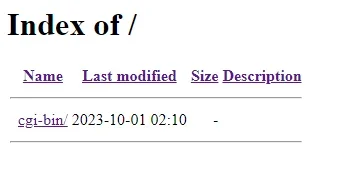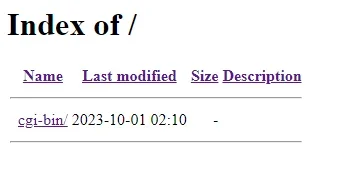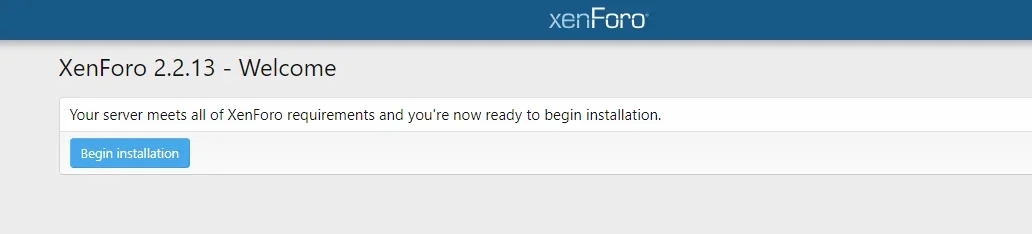Sneep
New member
Uploaded all the files through FileZilla and got this error. I have no other files uploaded on the server besides XenForo files. It may be important to note that messages every now and again would come up during the file transfer that said there was duplicate files and I just said it was fine to overwrite. Not really sure how to proceed, any advice? (this is the latest installation btw.)