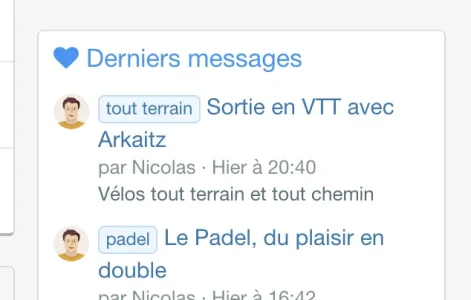You are using an out of date browser. It may not display this or other websites correctly.
You should upgrade or use an alternative browser.
You should upgrade or use an alternative browser.
XF 2.0 HTML Widget
- Thread starter JoyFreak
- Start date
SyTry
Well-known member
Hello,
For the Font Awesome (4.7) I use this code before the {$title} :
Regards, SyTry
For the Font Awesome (4.7) I use this code before the {$title} :
Code:
<i class="fa fa-bar-chart fa-fixed-width" style="padding-right:3px;"></i>What do you mean ? ThisWhat is the code to read a widget key/definition?
<xf:widget key="widget_key" /> ?Regards, SyTry
SyTry
Well-known member
Why not use my code since it's an HTML widget ? It's easier than the method you're trying. ^^I tried this in my extra.less and it did not work:
[data-widget-id="about_us"] .block-minorHeader:before {<xf:macro template="uix_icons.less" name="content" arg-icon="user-multiple" />}
D
Deleted member 184953
Guest
Is HTML code is valid in the title field of a HTML widget ? Where can we put your code exactly ?Why not use my code since it's an HTML widget ? It's easier than the method you're trying. ^^
JoyFreak
Well-known member
Why not use my code since it's an HTML widget ? It's easier than the method you're trying. ^^
The HTML widget template doesn't hold the {$title}.
[data-widget-id="about_us"]ID is a number
In your ACP got to Appearance > Widgets and check the ID for the widget you want to use (select the widget ans see in the address bar the ID)
.block[data-widget-id="77"] .block-minorHeader:before {<xf:macro template="uix_icons.less" name="content" arg-icon="search-plus" />}
Doesn't work.
SyTry
Well-known member
This is my HTML widget :Is HTML code is valid in the title field of a HTML widget ? Where can we put your code exactly ?
Code:
<div class="block"{{ widget_data($widget) }}>
<div class="block-container">
<h3 class="block-minorHeader"><i class="fa fa-users fa-large fa-fixed-width" style="padding-right:3px;"></i>Groupes d'utilisateurs</h3>
<div class="block-body block-row">
<dl class="pairs pairs--justified">
<div class="username" style="text-align:center;">
<span class="username--style3">Fondateur</span>
<br><span class="username--style5">Administrateur</span>
<br><span class="username--style4">Modérateur</span>
<br><span class="username--style6">Assistant</span>
<br><span class="username--style9">Ancien Staff</span>
<br><span class="username--style12">Partenaire</span>
<br><span class="username--style11">Elite'X</span>
<br><span class="username--style7">Premium</span>
<br><span class="username--style8">Donateur</span>
<br><span class="username--style2">Membre</span>
</div>
</dl>I put my code after
<h3 class="block-minorHeader"> and before Groupes d'utilisateurs (my {$title}) ^^JoyFreak
Well-known member
I was thinking about something like that, but i'm a beginner so...
CSS:[data-widget-id="77"] { .block-minorHeader:before { font-family: "FontAwesome"; content: "\f004"; margin-right: 5px; } }
HTML:[data-template="forum_list"] { .p-title-value {display: none;} .p-title {float: right;} }
Doesn't work. My code should work. Works with all the other widgets. It's just I have always used a widget definition. I have never used a html widget as it doesn't have a definition like the others.
JoyFreak
Well-known member
with this
CSS:[data-widget-id="7"] { .block-minorHeader a:before { font-family: "FontAwesome"; content: "\f004"; margin-right: 5px; } }
I got this
View attachment 185926
That doesn't look like a html widget?
SyTry
Well-known member
Works with all the other widget, which code ?Doesn't work. My code should work. Works with all the other widgets. It's just I have always used a widget definition. I have never used a html widget as it doesn't have a definition like the others.
JoyFreak
Well-known member
Tested on new_threads widget and works well. I am using the HTML widget....Works with all the other widget, which code ?
SyTry
Well-known member
Okay, but the code to add the icons. Which one do you use with new_threads ?Tested on new_threads widget and works well. I am using the HTML widget....
Similar threads
- Replies
- 5
- Views
- 72
- Question
- Replies
- 0
- Views
- 29
- Replies
- 2
- Views
- 53
- Question
- Replies
- 4
- Views
- 80
- Replies
- 6
- Views
- 90