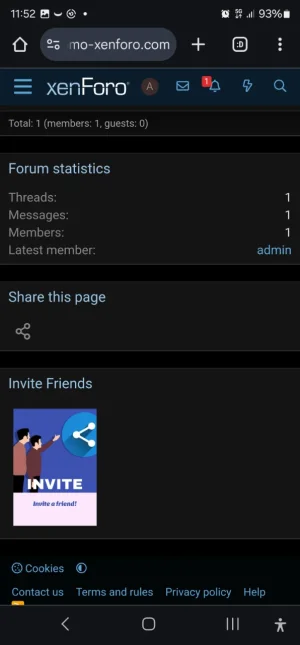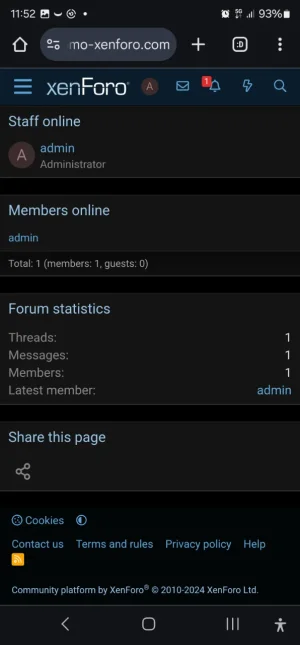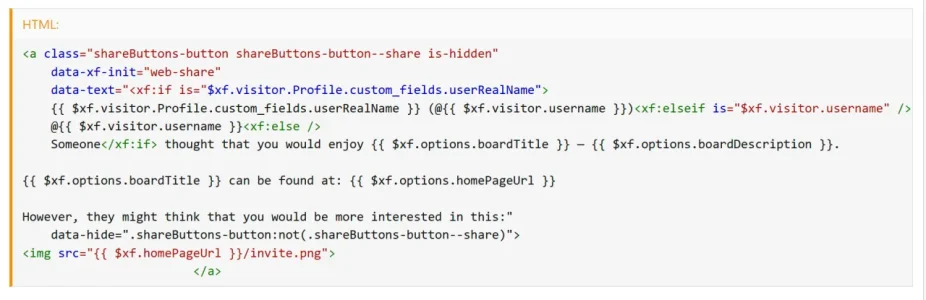You are using an out of date browser. It may not display this or other websites correctly.
You should upgrade or use an alternative browser.
You should upgrade or use an alternative browser.
Not a bug HTML widget will not show in Forum list: Sidebar if in Advanced mode
- Thread starter frm
- Start date
D
Deleted member 184953
Guest
Yes, but what is the code you used for this HTML widget?
D
Deleted member 184953
Guest
frm
Well-known member
Using this new code as the block:
And this CSS in {ICODE}extra.less[/ICODE]
Still doesn't want to get rid of it on a larger viewport using this in
HTML:
<div class="block">
<div class="block-container" data-widget-id="19" data-widget-key="inviteFriends" data-widget-definition="html">
<div class="block-row">
.
<a class="shareButtons-button shareButtons-button--share is-hidden" data-xf-init="web-share" data-text="
<xf:if is=" $xf.visitor.Profile.custom_fields.userRealName">
{{ $xf.visitor.Profile.custom_fields.userRealName }} (@{{ $xf.visitor.username }})
<xf:elseif is="$xf.visitor.username" /> @{{ $xf.visitor.username }}
<xf:else /> Someone </xf:if> thought that you would enjoy {{ $xf.options.boardTitle }} — {{ $xf.options.boardDescription }}. {{ $xf.options.boardTitle }} can be found at: {{ $xf.options.homePageUrl }} However, they might think that you would be more interested in this:" data-hide=".shareButtons-button:not(.shareButtons-button--share)"> <img src="{{ $xf.homePageUrl }}/invite.png">
</a>
</div>
</div>
</div>
CSS:
@media (max-width: @xf-responsiveNarrow)
{
.block[data-widget-key="inviteFriends"]
{
display: none;
}
}Still doesn't want to get rid of it on a larger viewport using this in
extra.cssHello,
I created a HTML widget named
In
But it doesn't work, the widget is still displayed under 900px screen.
The same code with non html widgets works...
I created a HTML widget named
top_homeIn
extra.less template i put this code
Less:
@media (max-width: 900px) {
[data-widget-key="top_home"] {
display: none;
}
}The same code with non html widgets works...
- Deleted member 184953
- Replies: 2
- Forum: Styling and customization questions
D
Deleted member 184953
Guest
Remove
data-widget-id="19" data-widget-key="inviteFriends" data-widget-definition="html" from the block-container div and add this {{ widget_data($widget) }} to the block div insteadfrm
Well-known member
Thanks for the help! I’ve updated the tutorial to now support XF 2.3, XF 2.2.9 and newer, as well as XF 2.2.8 and older.Removedata-widget-id="19" data-widget-key="inviteFriends" data-widget-definition="html"from theblock-containerdiv and add this{{ widget_data($widget) }}to theblockdiv instead
The discussion of the tutorial explains how to skip the CTA method (image) and simply update the Share Font Awesome link to include such a personalized message as mentioned in this XF suggestion.
Similar threads
- Replies
- 1
- Views
- 418