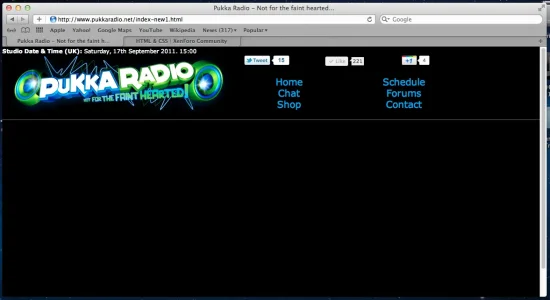Well this has got me so frustrated today! I have been starting to build the new layout for my site and nothing seems to be showing the same after two hours, it keeps changing and then working again. The page can be found at http://www.pukkaradio.net/index-new1.html and the css file can be found at http://www.pukkaradio.net/style-new.css but I can't figure out why it's how styling any of it.
If anyone has a spare few minutes and wants to have a laugh and see what stupid mistake I have made then feel free to look over it.
I also still use tables over divs because I understand them more, I know it's not used much these days but it does the trick for what I need and I find I can do more with them also.
Any help (as always) is greatly appreciated.
If anyone has a spare few minutes and wants to have a laugh and see what stupid mistake I have made then feel free to look over it.
I also still use tables over divs because I understand them more, I know it's not used much these days but it does the trick for what I need and I find I can do more with them also.
Any help (as always) is greatly appreciated.