Anthony Parsons
Well-known member
I am playing around with a new style where I want to trigger the normal visitor tab username link dropdown under the users avatar instead, but cannot seem to work out how to get the dropdown to trigger on hover.
Does anyone have the solution to this?
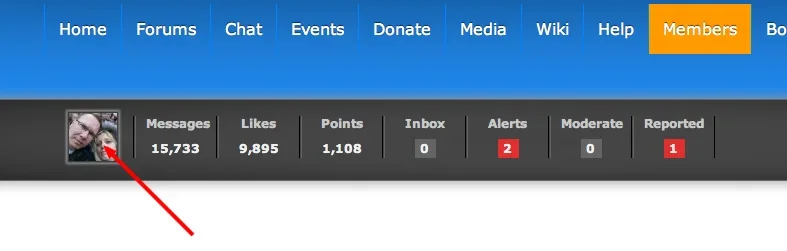
Right now I am trying to use:
Default uses with a link, which obviously works fine:
Any ideas?
Does anyone have the solution to this?
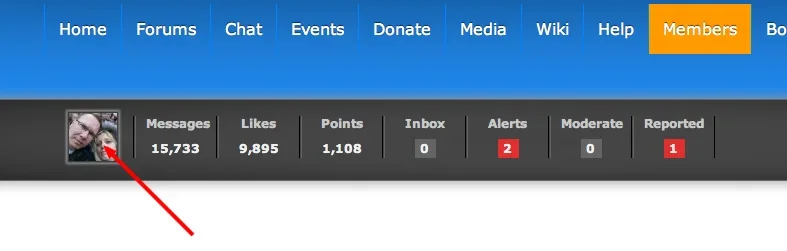
Right now I am trying to use:
HTML:
<li class="userAvatar navTab account Popup PopupControl PopupClosed {xen:if $tabs.account.selected, 'selected'}">
<a href="{xen:link account}" class="navLink accountPopup" rel="Menu">
<xen:avatar user="$visitor" size="s" class="NoOverlay plainImage" title="{xen:phrase view_your_profile}" img="true" />
</a>
<div class="Menu JsOnly" id="AccountMenu">Default uses with a link, which obviously works fine:
HTML:
<li class="navTab account Popup PopupControl PopupClosed {xen:if $tabs.account.selected, 'selected'}">
<a href="{xen:link account}" class="navLink accountPopup" rel="Menu"><strong>{$visitor.username}</strong></a>
<div class="Menu JsOnly" id="AccountMenu">Any ideas?