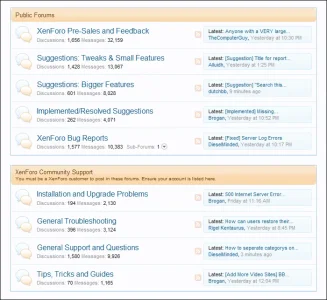DieselMinded
Well-known member
so they are not all connected , how do you make the category top the header of that category then have a space then the next one so on and so forth .
just to let people know.....
i use the search feature on here for things like this and even use google with "xenforo" in front of my search terms , i dont start a thread unless i cant find the solution on my own
I dont know if i search wrong or what, like this...
the show us your xenforo thread thats stuck in off topic wont show up in a search for "show us your xenforo"
just to let people know.....
i use the search feature on here for things like this and even use google with "xenforo" in front of my search terms , i dont start a thread unless i cant find the solution on my own
I dont know if i search wrong or what, like this...
the show us your xenforo thread thats stuck in off topic wont show up in a search for "show us your xenforo"