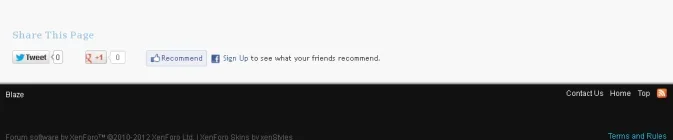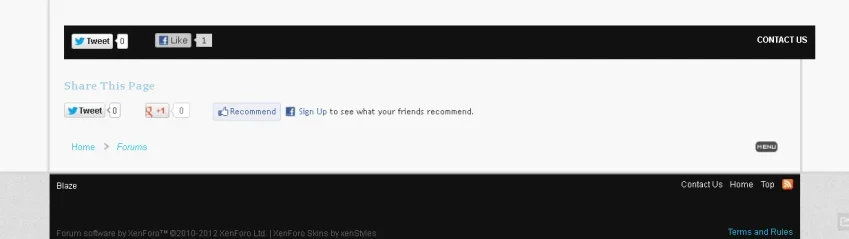Deepmartini
Well-known member
I would like to create some opt-in landing pages using Xenforo's page system but do not want the header navigation and footer to show. How can I create a page which is essentially a blank slate? I want to code in my own HTML, email opt-in form etc. Also can these pages I create be EXCLUDED from the Xenforo search box?