Xyphien
Well-known member
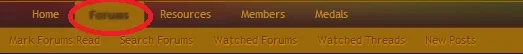
The glow really makes the text extremely hard to read, how do I go about removing this, and or changing the color of JUST this without changing anything else via CSS. I'm unaware of how to do css too much, and would like to either remove it or change just the glow to a lighter color. Thank you in advance for the help.