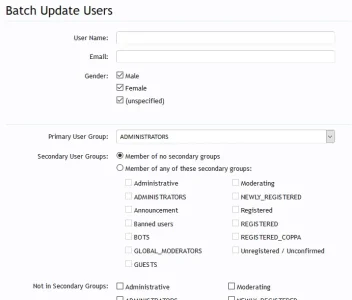EasyExpat
Member
Hello,
Following a migration, all registered users are in a custom group
REGISTERED
and I need to move them to the XF group Registered.
Can you tell me how to do that (step by step because I saw some posts saying use the Batch Update User but I did not understand how).
Thanks in advance
Regards
Following a migration, all registered users are in a custom group
REGISTERED
and I need to move them to the XF group Registered.
Can you tell me how to do that (step by step because I saw some posts saying use the Batch Update User but I did not understand how).
Thanks in advance
Regards