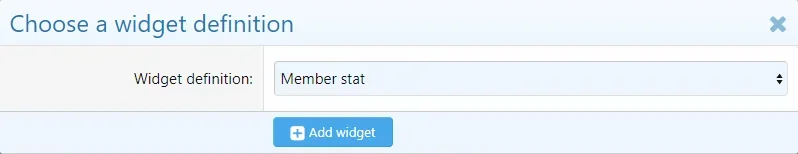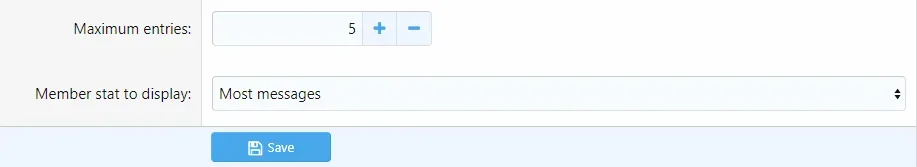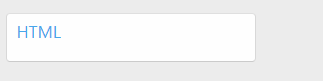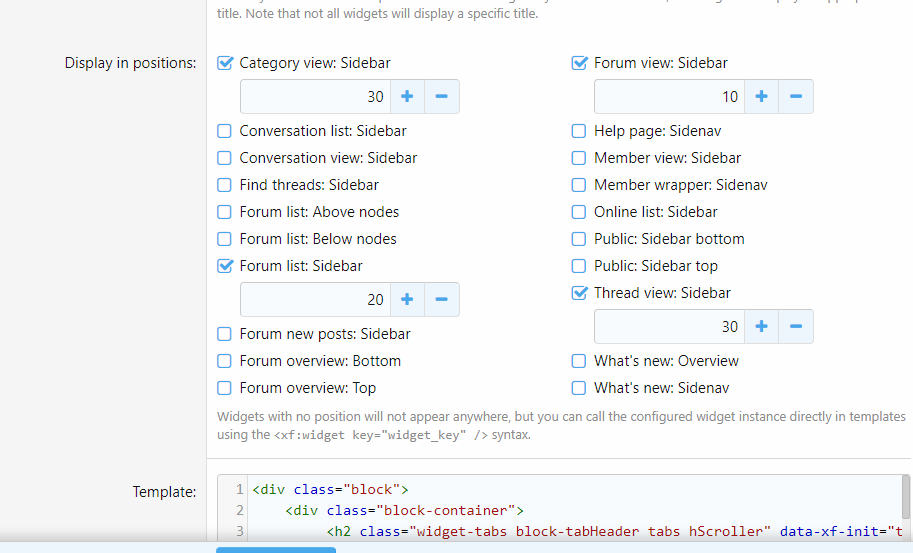imno007
Well-known member
Alright, problem partially solved. I deleted the old new_threads widget and created a new one. Named it exactly the same, same settings, so I'm not seeing any difference, but now the tabbed widget is displaying without widget titles in Xenforo and all styles EXCEPT the UI.X ones. Not sure what the deal is there. It's always something.