Donny
Active member
I'm setting up all new sites as https but am worried about established older sites. What has changing your forums over to https done with regards to your adsense? perhaps most recently @CyclingTribe ?
Nothing dramatic - thankfully. It's not easy to tell as this is our slowest time of year for revenue, so a slight dip may or may not be associated with the switch, but certainly not enough to cause any major concern - especially considering our site is being completely reindexed.I'm setting up all new sites as https but am worried about established older sites. What has changing your forums over to https done with regards to your adsense? perhaps most recently @CyclingTribe ?
That's bad for rankings because google would assume that it's duplicate content.
https://ahrefs.com/blog/ssl/
That's exactly what I needed to hear. I'm assuming most advertisers that are selling something I assume have HTTPS thesmelves anyway. Some of my sites have quite a lot of advertisers advertising services though (so no online store, just contact info and online price lists etc) so I'm wondering if their non-HTTPS sites would affect my CPC much. I'd hope Google would appreciate my efforts and sort me out with some blue-chip replacements and double my CPC ha (he wishes).Nothing dramatic - thankfully. It's not easy to tell as this is our slowest time of year for revenue, so a slight dip may or may not be associated with the switch, but certainly no enough to cause any major concern - especially considering our site is being completely reindexed.
The reindexing began very quickly and we seem to have retained our backlinks in Google Search Console, which is good. I've also modified all the redirects from various other domains that I had pointing at CycleChat and additionally forced the primary (non-www) domain to redirect to www so that everything now 301 redirects to https://www.cyclechat.net/ - which has tidied things up quite a bit.
I must admit to having some reservations myself, especially with regards to revenue, but everything seems to have gone pretty smoothly.
In fact you can use any of the major browsers to do this....and if you are getting security errors (incomplete encryption) in your address bar, you can locate the offending part of your site by using Firefox, go into Tools/Web Developer/Web Console, and hit F5 to reload your page. Any SSL errors will show up in red in the Web Console.
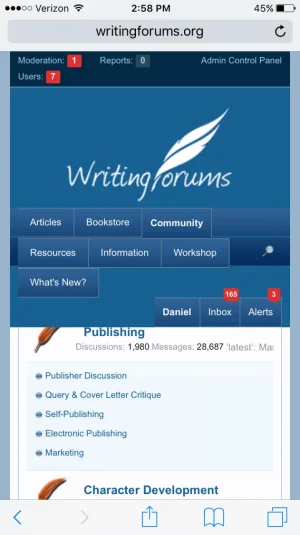
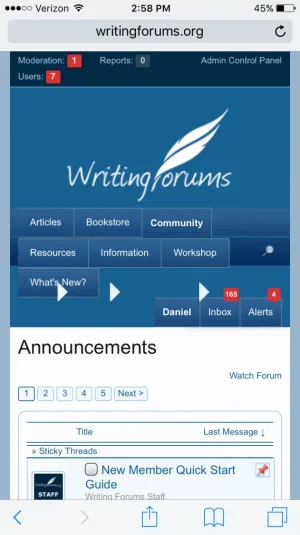
The layout issues won't have anything to do with switching to https.
For the posting issue, if it only affects one member, it's going to be something local to them such as browser caching.
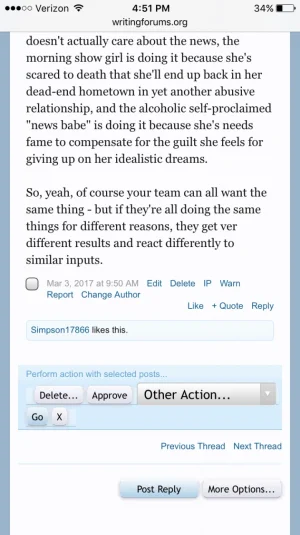
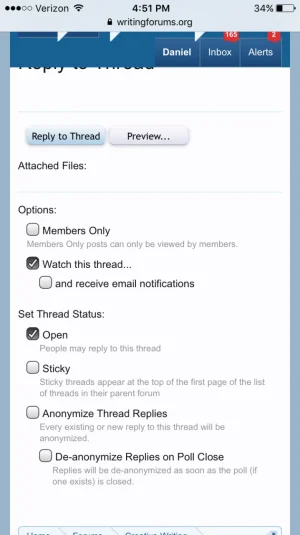
RewriteEngine On
RewriteCond %{HTTP_HOST} !^www\. [NC]
RewriteRule ^(.*)$ http://www.%{HTTP_HOST}/$1 [R=301,L]
RewriteRule t([\d]+)-([\d]+)/ showthread.php?t=$1&page=$2 [NC,L]
RewriteRule t([\d]+)/ showthread.php?t=$1 [NC,L]
RewriteRule f([\d]+)-([\d]+)/ forumdisplay.php?f=$1&page=$2 [NC,L]
RewriteRule f([\d]+)/ forumdisplay.php?f=$1 [NC,L]
RewriteRule ^home/(.*)$ index.php$1 [R=301,L]
RewriteRule ^tags.php(.*)$ index.php$1 [R=301,L]
RewriteRule ^blog.php(.*)$ index.php$1 [R=301,L]
RewriteRule ^forum.php(.*)$ index.php$1 [R=301,L]
RewriteRule ^entry.php(.*)$ index.php$1 [R=301,L]
RewriteRule ^usercp.php(.*)$ account/$1 [R=301,L]
RewriteRule ^group.php(.*)$ index.php$1 [R=301,L]
RewriteRule ^showgroups.php(.*)$ online/$1 [R=301,L]
RewriteRule ^calendar.php(.*)$ index.php$1 [R=301,L]
RewriteRule ^memberlist.php(.*)$ members/$1 [R=301,L]
RewriteRule ^private.php(.*)$ conversations/$1 [R=301,L]
RewriteRule ^external.php(.*)$ forums/-/index.rss$1 [R=301,L]RewriteCond %{HTTPS} off
RewriteRule ^ https://%{HTTP_HOST}%{REQUEST_URI} [L,R=301]I have the following rewrite rule:
and seems conflicting with Force HTTPS:Code:RewriteEngine On RewriteCond %{HTTP_HOST} !^www\. [NC] RewriteRule ^(.*)$ http://www.%{HTTP_HOST}/$1 [R=301,L] RewriteRule t([\d]+)-([\d]+)/ showthread.php?t=$1&page=$2 [NC,L] RewriteRule t([\d]+)/ showthread.php?t=$1 [NC,L] RewriteRule f([\d]+)-([\d]+)/ forumdisplay.php?f=$1&page=$2 [NC,L] RewriteRule f([\d]+)/ forumdisplay.php?f=$1 [NC,L] RewriteRule ^home/(.*)$ index.php$1 [R=301,L] RewriteRule ^tags.php(.*)$ index.php$1 [R=301,L] RewriteRule ^blog.php(.*)$ index.php$1 [R=301,L] RewriteRule ^forum.php(.*)$ index.php$1 [R=301,L] RewriteRule ^entry.php(.*)$ index.php$1 [R=301,L] RewriteRule ^usercp.php(.*)$ account/$1 [R=301,L] RewriteRule ^group.php(.*)$ index.php$1 [R=301,L] RewriteRule ^showgroups.php(.*)$ online/$1 [R=301,L] RewriteRule ^calendar.php(.*)$ index.php$1 [R=301,L] RewriteRule ^memberlist.php(.*)$ members/$1 [R=301,L] RewriteRule ^private.php(.*)$ conversations/$1 [R=301,L] RewriteRule ^external.php(.*)$ forums/-/index.rss$1 [R=301,L]Code:RewriteCond %{HTTPS} off RewriteRule ^ https://%{HTTP_HOST}%{REQUEST_URI} [L,R=301]
Please advise. Thank you.
RequestHeader set X-Forwarded-Proto "http"
RewriteEngine On
RewriteCond %{HTTP:X-Forwarded-Proto} !https
RewriteCond %{HTTPS} off
RewriteRule (.*) https://%{HTTP_HOST}%{REQUEST_URI} [R,L]You do not need the individual pages rewrites - here is my re-write config along with the settings with the Admin control panel settings at the first page of this thread
Code:RequestHeader set X-Forwarded-Proto "http" RewriteEngine On RewriteCond %{HTTP:X-Forwarded-Proto} !https RewriteCond %{HTTPS} off RewriteRule (.*) https://%{HTTP_HOST}%{REQUEST_URI} [R,L]
RequestHeader set X-Forwarded-Proto "http"
RewriteEngine On
RewriteCond %{HTTP:X-Forwarded-Proto} !https
RewriteCond %{HTTPS} off
RewriteRule (.*) https://%{HTTP_HOST}%{REQUEST_URI} [R,L]
RewriteCond %{HTTP_HOST} !^www\.talkjesus\.com$
RewriteCond %{REQUEST_URI} !^/[0-9]+\..+\.cpaneldcv$
RewriteCond %{REQUEST_URI} !^/[A-F0-9]{32}\.txt(?:\ Comodo\ DCV)?$
RewriteCond %{REQUEST_URI} !^/\.well-known/acme-challenge/[0-9a-zA-Z_-]+$
RewriteRule ^ https://%{HTTP_HOST}%{REQUEST_URI} [L,R=301]
RewriteCond %{REQUEST_URI} !^/[0-9]+\..+\.cpaneldcv$
RewriteCond %{REQUEST_URI} !^/[A-F0-9]{32}\.txt(?:\ Comodo\ DCV)?$
RewriteCond %{REQUEST_URI} !^/\.well-known/acme-challenge/[0-9a-zA-Z_-]+$
RewriteRule ^[^/]+/([0-9]+)-[^\.]+\.html$ /index.php?threads/$1/ [R=301,L]
# Mod_security can interfere with uploading of content such as attachments. If you
# cannot attach files, remove the "#" from the lines below.
#<IfModule mod_security.c>
# SecFilterEngine Off
# SecFilterScanPOST Off
#</IfModule>
## EXPIRES CACHING ##
<IfModule mod_expires.c>
ExpiresActive On
ExpiresByType image/jpg "access 1 year"
ExpiresByType image/jpeg "access 1 year"
ExpiresByType image/gif "access 1 year"
ExpiresByType image/png "access 1 year"
ExpiresByType text/css "access 1 month"
ExpiresByType text/html "access 1 month"
ExpiresByType application/pdf "access 1 month"
ExpiresByType text/x-javascript "access 1 month"
ExpiresByType application/x-shockwave-flash "access 1 month"
ExpiresByType image/x-icon "access 1 year"
ExpiresDefault "access 1 month"
</IfModule>
## EXPIRES CACHING ##
Header unset Pragma
FileETag None
Header unset ETag
<IfModule mod_gzip.c>
mod_gzip_on Yes
mod_gzip_dechunk Yes
mod_gzip_item_include file \.(html?|txt|css|js|php|pl)$
mod_gzip_item_include handler ^cgi-script$
mod_gzip_item_include mime ^text/.*
mod_gzip_item_include mime ^application/x-javascript.*
mod_gzip_item_exclude mime ^image/.*
mod_gzip_item_exclude rspheader ^Content-Encoding:.*gzip.*
</IfModule>
<IfModule mod_deflate.c>
# Compress HTML, CSS, JavaScript, Text, XML and fonts
AddOutputFilterByType DEFLATE application/javascript
AddOutputFilterByType DEFLATE application/rss+xml
AddOutputFilterByType DEFLATE application/vnd.ms-fontobject
AddOutputFilterByType DEFLATE application/x-font
AddOutputFilterByType DEFLATE application/x-font-opentype
AddOutputFilterByType DEFLATE application/x-font-otf
AddOutputFilterByType DEFLATE application/x-font-truetype
AddOutputFilterByType DEFLATE application/x-font-ttf
AddOutputFilterByType DEFLATE application/x-javascript
AddOutputFilterByType DEFLATE application/xhtml+xml
AddOutputFilterByType DEFLATE application/xml
AddOutputFilterByType DEFLATE font/opentype
AddOutputFilterByType DEFLATE font/otf
AddOutputFilterByType DEFLATE font/ttf
AddOutputFilterByType DEFLATE image/svg+xml
AddOutputFilterByType DEFLATE image/x-icon
AddOutputFilterByType DEFLATE text/css
AddOutputFilterByType DEFLATE text/html
AddOutputFilterByType DEFLATE text/javascript
AddOutputFilterByType DEFLATE text/plain
AddOutputFilterByType DEFLATE text/xml
# Remove browser bugs (only needed for really old browsers)
BrowserMatch ^Mozilla/4 gzip-only-text/html
BrowserMatch ^Mozilla/4\.0[678] no-gzip
BrowserMatch \bMSIE !no-gzip !gzip-only-text/html
Header append Vary User-Agent
</IfModule>
ErrorDocument 401 default
ErrorDocument 403 default
ErrorDocument 404 default
ErrorDocument 500 default
<IfModule mod_rewrite.c>
RewriteEngine On
# If you are having problems with the rewrite rules, remove the "#" from the
# line that begins "RewriteBase" below. You will also have to change the path
# of the rewrite to reflect the path to your XenForo installation.
#RewriteBase /
# This line may be needed to enable WebDAV editing with PHP as a CGI.
#RewriteRule .* - [E=HTTP_AUTHORIZATION:%{HTTP:Authorization}]
RewriteCond %{REQUEST_FILENAME} -f [OR]
RewriteCond %{REQUEST_FILENAME} -l [OR]
RewriteCond %{REQUEST_FILENAME} -d
RewriteCond %{REQUEST_URI} !^/[0-9]+\..+\.cpaneldcv$
RewriteCond %{REQUEST_URI} !^/[A-F0-9]{32}\.txt(?:\ Comodo\ DCV)?$
RewriteCond %{REQUEST_URI} !^/\.well-known/acme-challenge/[0-9a-zA-Z_-]+$
RewriteRule ^.*$ - [NC,L]
RewriteCond %{REQUEST_URI} !^/[0-9]+\..+\.cpaneldcv$
RewriteCond %{REQUEST_URI} !^/[A-F0-9]{32}\.txt(?:\ Comodo\ DCV)?$
RewriteCond %{REQUEST_URI} !^/\.well-known/acme-challenge/[0-9a-zA-Z_-]+$
RewriteRule ^(data/|js/|styles/|install/|favicon\.ico|crossdomain\.xml|robots\.txt) - [NC,L]
RewriteCond %{REQUEST_URI} !^/[0-9]+\..+\.cpaneldcv$
RewriteCond %{REQUEST_URI} !^/[A-F0-9]{32}\.txt(?:\ Comodo\ DCV)?$
RewriteCond %{REQUEST_URI} !^/\.well-known/acme-challenge/[0-9a-zA-Z_-]+$
RewriteRule ^.*$ index.php [NC,L]
</IfModule>
<Files 403.shtml>
order allow,deny
allow from all
</Files>
# php -- BEGIN cPanel-generated handler, do not edit
# This domain inherits the “PHP” package.
# php -- END cPanel-generated handler, do not editWorks perfect!Anyone card to double-check?
We use essential cookies to make this site work, and optional cookies to enhance your experience.