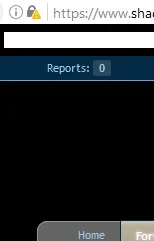Brogan submitted a new resource:
How To Implement SSL To Secure HTTP Traffic (HTTPS) - Switch your forum to HTTPS
Read more about this resource...
How To Implement SSL To Secure HTTP Traffic (HTTPS) - Switch your forum to HTTPS
This guide should hopefully explain all of the steps required to switch an XF installation from using HTTP to HTTPS.
So for example, instead of the site URL being http://xenforo.com/community/ it will be https://xenforo.com/community/.
What is HTTPS?
Essentially, HTTPS is a secure version of HTTP and while it isn't necessarily required for forums, there is a general push towards that direction due to...
Read more about this resource...