You are using an out of date browser. It may not display this or other websites correctly.
You should upgrade or use an alternative browser.
You should upgrade or use an alternative browser.
How To Implement SSL To Secure HTTP Traffic (HTTPS)
- Thread starter Paul B
- Start date
I'm having a hard time here:
1. Using Let's Encrypt SSL
2. Updated config to add
3. Added to beginning of .htaccess
4. Updated board URL and homepage URL in admin options to https://www.talkjesus.com
5. Tried both enabled and disabled Image and Link Proxy option in admin.
Problem is https://www.talkjesus.com/ shows insecure page elements when viewing as guest. If logged in, it shows secured but "firefox has blocked parts of this page that are not secure" and icons do show fine.
The font awesome icons are the broken ones.
Admin access is secured 100% otherwise. Would appreciate help on fix this.
1. Using Let's Encrypt SSL
2. Updated config to add
Code:
$_SERVER['HTTPS'] = 'on';
Code:
RewriteEngine On
RewriteCond %{REQUEST_URI} !^/[0-9]+\..+\.cpaneldcv$
RewriteCond %{REQUEST_URI} !^/[A-F0-9]{32}\.txt(?:\ Comodo\ DCV)?$
RewriteRule ^[^/]+/([0-9]+)-[^\.]+\.html$ /index.php?threads/$1/ [R=301,L]
RewriteCond %{HTTP_HOST} !^www\.talkjesus\.com$
RewriteCond %{HTTPS} off
RewriteRule ^ https://%{HTTP_HOST}%{REQUEST_URI} [L,R=301]4. Updated board URL and homepage URL in admin options to https://www.talkjesus.com
5. Tried both enabled and disabled Image and Link Proxy option in admin.
Problem is https://www.talkjesus.com/ shows insecure page elements when viewing as guest. If logged in, it shows secured but "firefox has blocked parts of this page that are not secure" and icons do show fine.
The font awesome icons are the broken ones.
Admin access is secured 100% otherwise. Would appreciate help on fix this.
It shows as secure to me as a guest.Problem is https://www.talkjesus.com/ shows insecure page elements when viewing as guest.
This has been blocked though:
Code:
Mixed Content: The page at 'https://www.talkjesus.com/' was loaded over HTTPS, but requested an insecure stylesheet 'http://code.ionicframework.com/ionicons/2.0.1/css/ionicons.min.css'. This request has been blocked; the content must be served over HTTPS.Hey Brogan,
Please see attached. Cleared FF cache entirely and restarted. Same error as guest, and partial error as logged in user.
Regarding the CSS:
http://code.ionicframework.com/ionicons/2.0.1/css/ionicons.min.css
How did you find that it was the specific culprit? What tool did you use? Thanks for the find as well, updated it and that fixed the partial error when logged in.
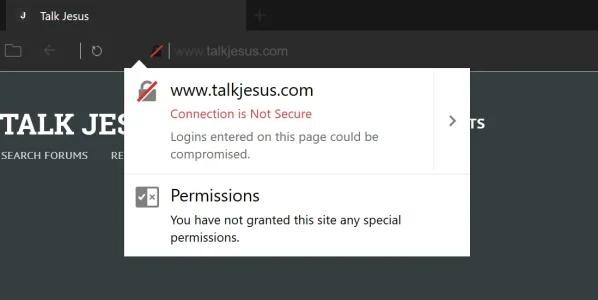
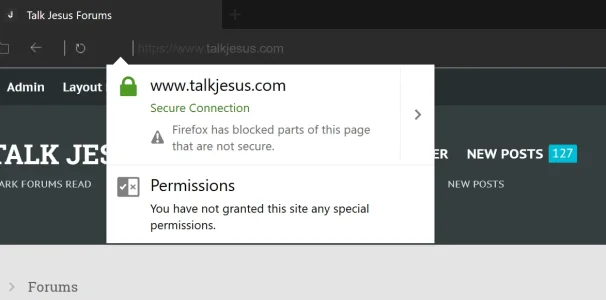
Please see attached. Cleared FF cache entirely and restarted. Same error as guest, and partial error as logged in user.
Regarding the CSS:
http://code.ionicframework.com/ionicons/2.0.1/css/ionicons.min.css
How did you find that it was the specific culprit? What tool did you use? Thanks for the find as well, updated it and that fixed the partial error when logged in.
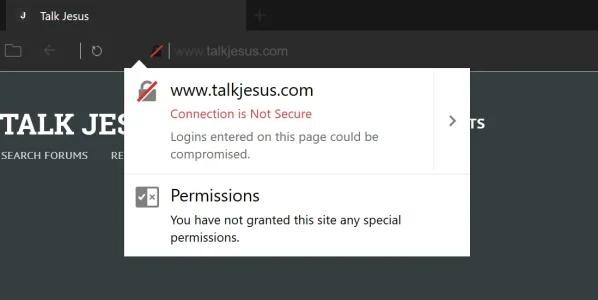
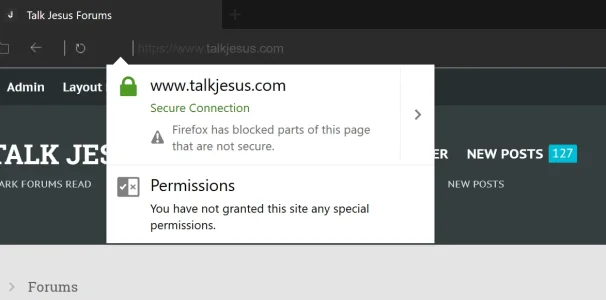
The browser inspector.Regarding the CSS:
http://code.ionicframework.com/ionicons/2.0.1/css/ionicons.min.css
How did you find that it was the specific culprit? What tool did you use?
Press F12 then select the Console tab.
There is still one more resource being loaded over HTTP.
The browser inspector.
Press F12 then select the Console tab.
There is still one more resource being loaded over HTTP.
Ok I see this in the console
Code:
Load denied by X-Frame-Options: https://accounts.google.com/o/oauth2/auth?client_id=324060983727-t765ga725kl0mpc86vrsbuuc2a8qnvak.apps.googleusercontent.com&response_type=code%20token%20id_token%20gsession&scope=https%3A%2F%2Fwww.googleapis.com%2Fauth%2Fplus.login%20email&access_type=offline&request_visible_actions=http%3A%2F%2Fschemas.google.com%2FAddActivity&cookie_policy=single_host_origin&prompt=none&hl=en-US&include_granted_scopes=true&proxy=oauth2relay330759805&redirect_uri=postmessage&origin=http%3A%2F%2Fwww.talkjesus.com&gsiwebsdk=1&state=558754009%7C0.4287214148&authuser=0&jsh=m%3B%2F_%2Fscs%2Fapps-static%2F_%2Fjs%2Fk%3Doz.gapi.en_US.zJys6HNA490.O%2Fm%3D__features__%2Fam%3DAQ%2Frt%3Dj%2Fd%3D1%2Frs%3DAGLTcCPquw-sFZIczm1s9rm-hSAHABebBQ does not permit cross-origin framing.I don't see anything else set as http?
On a side note, I'd like to force enable https, redirected from http. How can this be done? I thought that was already done based on the htaccess snippet but apparently I can still go to http without being redirected to https protocol.
PS: I'm also using Cloudflare via CNAME (not their nameservers).
Last edited:
badstraw360
Member
Hey Brogan,
Please see attached. Cleared FF cache entirely and restarted. Same error as guest, and partial error as logged in user.
Regarding the CSS:
http://code.ionicframework.com/ionicons/2.0.1/css/ionicons.min.css
How did you find that it was the specific culprit? What tool did you use? Thanks for the find as well, updated it and that fixed the partial error when logged in.
View attachment 147197
View attachment 147198
You need to redirect www and the non www version of your site to https.
It's already set in cPanel > Redirects and the htaccess file.
Code:
RewriteEngine On
RewriteCond %{REQUEST_URI} !^/[0-9]+\..+\.cpaneldcv$
RewriteCond %{REQUEST_URI} !^/[A-F0-9]{32}\.txt(?:\ Comodo\ DCV)?$
RewriteRule ^[^/]+/([0-9]+)-[^\.]+\.html$ /index.php?threads/$1/ [R=301,L]
RewriteCond %{HTTP_HOST} !^www\.talkjesus\.com$
RewriteCond %{HTTPS} off
RewriteRule ^ https://%{HTTP_HOST}%{REQUEST_URI} [L,R=301]badstraw360
Member
It's already set in cPanel > Redirects and the htaccess file.
Code:RewriteEngine On RewriteCond %{REQUEST_URI} !^/[0-9]+\..+\.cpaneldcv$ RewriteCond %{REQUEST_URI} !^/[A-F0-9]{32}\.txt(?:\ Comodo\ DCV)?$ RewriteRule ^[^/]+/([0-9]+)-[^\.]+\.html$ /index.php?threads/$1/ [R=301,L] RewriteCond %{HTTP_HOST} !^www\.talkjesus\.com$ RewriteCond %{HTTPS} off RewriteRule ^ https://%{HTTP_HOST}%{REQUEST_URI} [L,R=301]
Use this tool to see if your forum is properly configured:
https://www.linksspy.com/seo-tools/free-seo-ssl-scan/new
Well, that was exactly my point and asking how to correct this in XF.
Again, how do I correct this considering I followed XF's guide here for the htaccess / admin config already?
Your website delivers content at both https://talkjesus.com/ and https://www.talkjesus.com/.Redirect one URL to the other for better rankings.
Again, how do I correct this considering I followed XF's guide here for the htaccess / admin config already?
Yogesh Sarkar
Member
In your OAuth configuration for Google, you have to change URL from HTTP to HTTPS.
Odd. I'm logged into the Google Developer area and see it's already set to below for Javascript origin and authorized redirect URIs
https://www.talkjesus.com
https://www.talkjesus.com/oauth2callback
https://www.talkjesus.com
https://www.talkjesus.com/oauth2callback
Yogesh Sarkar
Member
And are you getting the same error on the page for HTTPS?
Ranger375
Well-known member
Might want to double check your style info. This solved my issue and I was racking my brain trying to figure it out:
https://xenforo.com/community/threads/mixed-content-https-problem.125308/
https://xenforo.com/community/threads/mixed-content-https-problem.125308/
Might want to double check your style info. This solved my issue and I was racking my brain trying to figure it out:
https://xenforo.com/community/threads/mixed-content-https-problem.125308/
Checked that, all good there.
Here's what I noticed below (I still prefer any non https direct access be redirected to https automatically, site wide which I'm asking for help on here and haven't gotten a solution).
If I go directly to talkjesus.com (without "https" protocol) in Edge browser, I get no error (attached pic).
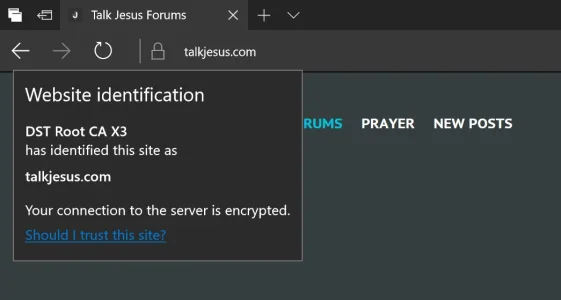
In Firefox, I get this error. Is this just a new Firefox warning for non https page(s)? Never seen this before prior. Running FF 51.
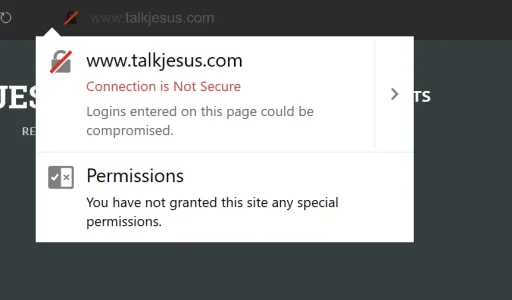
Rewrite rules are in the FAQ - points 19 and 20: https://xenforo.com/community/threads/frequently-asked-questions.5183/#post-180456I still prefer any non https direct access be redirected to https automatically, site wide which I'm asking for help on here and haven't gotten a solution
That's server related though, not really anything to do with XF.
Rewrite rules are in the FAQ - points 19 and 20: https://xenforo.com/community/threads/frequently-asked-questions.5183/#post-180456
That's server related though, not really anything to do with XF.
I've already implemented this (I mentioned this two times in this thread).
Code:
RewriteEngine On
RewriteCond %{REQUEST_URI} !^/[0-9]+\..+\.cpaneldcv$
RewriteCond %{REQUEST_URI} !^/[A-F0-9]{32}\.txt(?:\ Comodo\ DCV)?$
RewriteRule ^[^/]+/([0-9]+)-[^\.]+\.html$ /index.php?threads/$1/ [R=301,L]
RewriteCond %{HTTP_HOST} !^www\.talkjesus\.com$
RewriteCond %{HTTPS} off
RewriteRule ^ https://%{HTTP_HOST}%{REQUEST_URI} [L,R=301]If I move the last 2 lines up to below RewriteEngine On, I get 404's.
Ranger375
Well-known member
In Firefox, I get this error. Is this just a new Firefox warning for non https page(s)? Never seen this before prior. Running FF 51.
View attachment 147268
That's the mixed content error I was struggling with....
badstraw360
Member
I still have access to http://www.talkjesus.com/ which doesn't redirect to the https version. That's bad for rankings because google would assume that it's duplicate content.Odd. I'm logged into the Google Developer area and see it's already set to below for Javascript origin and authorized redirect URIs
https://www.talkjesus.com
https://www.talkjesus.com/oauth2callback
https://ahrefs.com/blog/ssl/