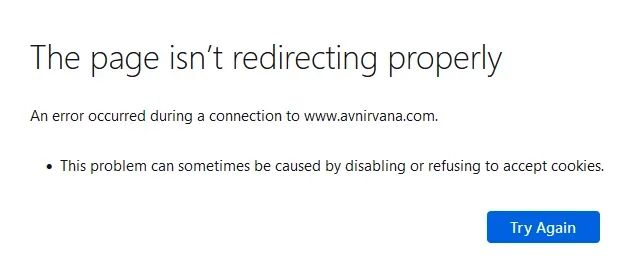# Mod_security can interfere with uploading of content such as attachments. If you
# cannot attach files, remove the "#" from the lines below.
#<IfModule mod_security.c>
# SecFilterEngine Off
# SecFilterScanPOST Off
#</IfModule>
#Comodo domain validation
#RewriteCond %{REQUEST_URI} !^/[A-F0-9]{32}\.txt$
#Force www:
#RewriteEngine on
#RewriteCond %{HTTP_HOST} ^avnirvana.com [NC]
#RewriteRule ^(.*)$ https://www.avnirvana.com/$1 [L,R=301,NC]
RewriteRule ^/?threads/hsu-research-ccb-8-speaker-preview.201/ https://www.avnirvana.com/threads/hsu-research-ccb-8-bookshelf-speaker-review.917/ [R=301,L]
# Force https
RewriteCond %{SERVER_PORT} 80
RewriteCond %{REQUEST_URI} !^/[0-9]+\..+\.cpaneldcv$
RewriteCond %{REQUEST_URI} !^/\.well-known/pki-validation/[A-F0-9]{32}\.txt(?:\ Comodo\ DCV)?$
RewriteRule ^(.*)$ https://www.avnirvana.com/$1 [R,L]
#RewriteCond %{HTTP_HOST} ^avnirvana\.com [NC]
#RewriteCond %{SERVER_PORT} 80
#RewriteRule ^(.*)$ https://www.avnirvana.com/$1 [R,L]
# Password protect admin.php
<FilesMatch "admin.php">
AuthType Basic
AuthName "Restricted Area"
AuthUserFile blah/blah/blah
require valid-user
</FilesMatch>
# Default error handling
ErrorDocument 401 default
ErrorDocument 403 default
ErrorDocument 404 default
ErrorDocument 405 default
ErrorDocument 406 default
ErrorDocument 500 default
ErrorDocument 501 default
ErrorDocument 503 default
<IfModule mod_rewrite.c>
RewriteEngine On
# If you are having problems with the rewrite rules, remove the "#" from the
# line that begins "RewriteBase" below. You will also have to change the path
# of the rewrite to reflect the path to your XenForo installation.
#RewriteBase /xenforo
# This line may be needed to workaround HTTP Basic auth issues when using PHP as a CGI.
#RewriteRule .* - [E=HTTP_AUTHORIZATION:%{HTTP:Authorization}]
RewriteCond %{REQUEST_FILENAME} -f [OR]
RewriteCond %{REQUEST_FILENAME} -l [OR]
RewriteCond %{REQUEST_FILENAME} -d
RewriteCond %{REQUEST_URI} !^/[0-9]+\..+\.cpaneldcv$
RewriteCond %{REQUEST_URI} !^/\.well-known/pki-validation/[A-F0-9]{32}\.txt(?:\ Comodo\ DCV)?$
RewriteRule ^.*$ - [NC,L]
RewriteCond %{REQUEST_URI} !^/[0-9]+\..+\.cpaneldcv$
RewriteCond %{REQUEST_URI} !^/\.well-known/pki-validation/[A-F0-9]{32}\.txt(?:\ Comodo\ DCV)?$
RewriteRule ^(data/|js/|styles/|install/|favicon\.ico|crossdomain\.xml|robots\.txt) - [NC,L]
RewriteCond %{REQUEST_URI} !^/[0-9]+\..+\.cpaneldcv$
RewriteCond %{REQUEST_URI} !^/\.well-known/pki-validation/[A-F0-9]{32}\.txt(?:\ Comodo\ DCV)?$
RewriteRule ^.*$ index.php [NC,L]
</IfModule>
<IfModule mod_expires.c>
ExpiresActive On
ExpiresByType image/jpg "access plus 1 year"
ExpiresByType image/jpeg "access plus 1 year"
ExpiresByType image/gif "access plus 1 year"
ExpiresByType image/png "access plus 1 year"
ExpiresByType text/css "access plus 1 month"
ExpiresByType text/html "access plus 3 hours"
ExpiresByType application/pdf "access plus 1 month"
ExpiresByType text/x-javascript "access plus 1 month"
ExpiresByType application/x-shockwave-flash "access plus 1 month"
ExpiresByType image/x-icon "access plus 1 year"
ExpiresDefault "access plus 1 month"
</IfModule>
<IfModule mod_deflate.c>
<filesMatch "\.(js|css|html|php)$">
SetOutputFilter DEFLATE
</filesMatch>
</IfModule>
# BEGIN cPanel-generated php ini directives, do not edit
# Manual editing of this file may result in unexpected behavior.
# To make changes to this file, use the cPanel MultiPHP INI Editor (Home >> Software >> MultiPHP INI Editor)
# For more information, read our documentation (https://go.cpanel.net/EA4ModifyINI)
<IfModule php7_module>
php_flag display_errors On
php_value max_execution_time 90
php_value max_input_time 60
php_value max_input_vars 1000
php_value memory_limit 256M
php_value post_max_size 100M
php_value session.gc_maxlifetime 1440
php_value session.save_path "/var/cpanel/php/sessions/ea-php73"
php_value upload_max_filesize 100M
php_flag zlib.output_compression Off
</IfModule>
<IfModule lsapi_module>
php_flag display_errors On
php_value max_execution_time 90
php_value max_input_time 60
php_value max_input_vars 1000
php_value memory_limit 256M
php_value post_max_size 100M
php_value session.gc_maxlifetime 1440
php_value session.save_path "/var/cpanel/php/sessions/ea-php73"
php_value upload_max_filesize 100M
php_flag zlib.output_compression Off
</IfModule>
# END cPanel-generated php ini directives, do not edit
# php -- BEGIN cPanel-generated handler, do not edit
# Set the “ea-php73” package as the default “PHP” programming language.
<IfModule mime_module>
AddHandler application/x-httpd-php .php .php7 .phtml
</IfModule>
# php -- END cPanel-generated handler, do not edit

 xenforo.com
xenforo.com