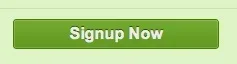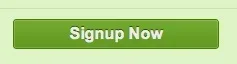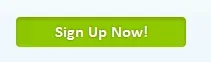box-shadow: 0px 2px 5px rgba(0,0,0, 0.2) inset;
background: rgb(143,200,0); /* Old browsers */
background: -moz-linear-gradient(top, rgba(143,200,0,1) 0%, rgba(143,200,0,1) 100%); /* FF3.6+ */
background: -webkit-gradient(linear, left top, left bottom, color-stop(0%,rgba(143,200,0,1)), color-stop(100%,rgba(143,200,0,1))); /* Chrome,Safari4+ */
background: -webkit-linear-gradient(top, rgba(143,200,0,1) 0%,rgba(143,200,0,1) 100%); /* Chrome10+,Safari5.1+ */
background: -o-linear-gradient(top, rgba(143,200,0,1) 0%,rgba(143,200,0,1) 100%); /* Opera 11.10+ */
background: -ms-linear-gradient(top, rgba(143,200,0,1) 0%,rgba(143,200,0,1) 100%); /* IE10+ */
background: linear-gradient(to bottom, rgba(143,200,0,1) 0%,rgba(143,200,0,1) 100%); /* W3C */
filter: progid:DXImageTransform.Microsoft.gradient( startColorstr='#8fc800', endColorstr='#8fc800',GradientType=0 ); /* IE6-9 */