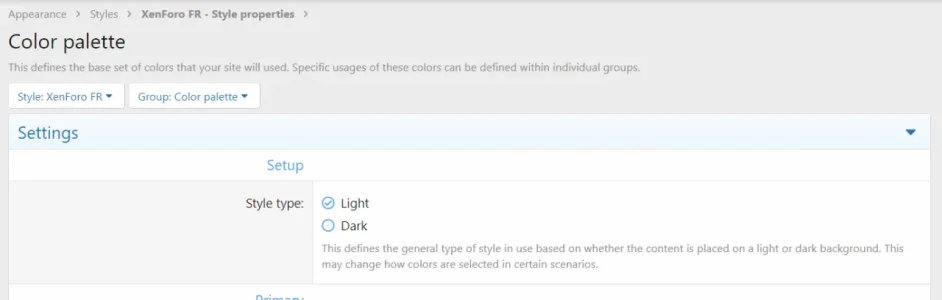Chernabog
Well-known member
Okay, I hope this is the proper forum for my question, but I am using the ACE theme for @ThemeHouse and have customized my child theme which is dark. However I was wondering is there a way to copy my dark theme and make it light? Due to all the custom changes I've made, I am thinking if it's possible it would be easier to just copy the dark theme, rename it and than make whatever change is necessary to adjust the color settings?
Not really my strong skill set here....
Appreciate any help... in their XMLs for the theme I only see a dark, nothing that says 'light.'
Not really my strong skill set here....
Appreciate any help... in their XMLs for the theme I only see a dark, nothing that says 'light.'