⭐ Alex ⭐
Well-known member
This guide will help you convert your existing suggestion forum to one with up-votes after upgrading to XF 2.2.
To read the news post about suggestion forums click here.
Step 1. Open the forum you'd like to convert for editing in your Admin CP then click the "Change type" button.
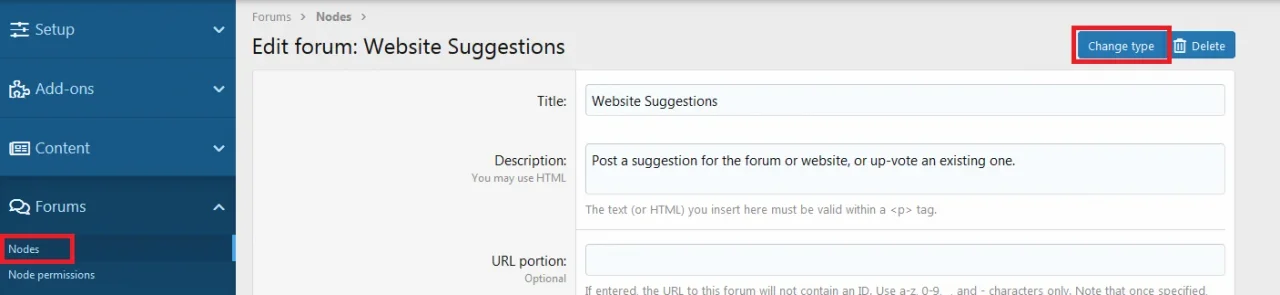
Step 2. Note the warning message, then when you're ready to convert all the forum's threads into suggestion thread, select "Suggestion" and click "Continue...".
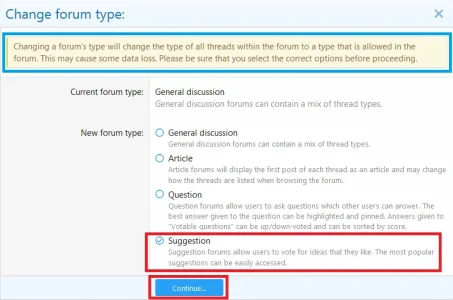
Step 3. Un-check "Allow suggestions to be down-voted" because you definitely don't want your valuable feedback posting members to be turned away by those who would choose to down-vote a suggestion. When you've confirmed the down-vote setting is how you like it, click "Change type".
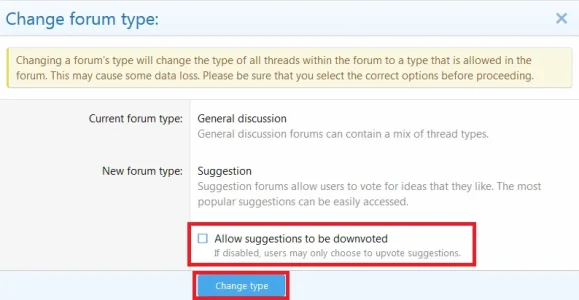
Step 4. Re-open your forum for editing and scroll down to about the middle of the settings and locate the "Convert reactions to votes" button just below Closed prefixes (it's easy to miss). Feel free to click this to automatically apply up votes for every positive reaction the first post in each thread received (This is how they converted their first post like to up vote suggestion forum on xenforo.com.).
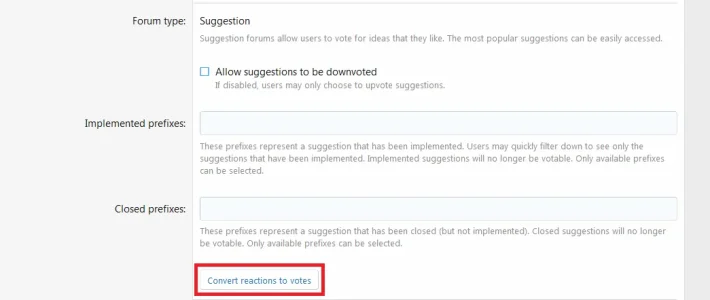
Step 5. Click "Confirm".
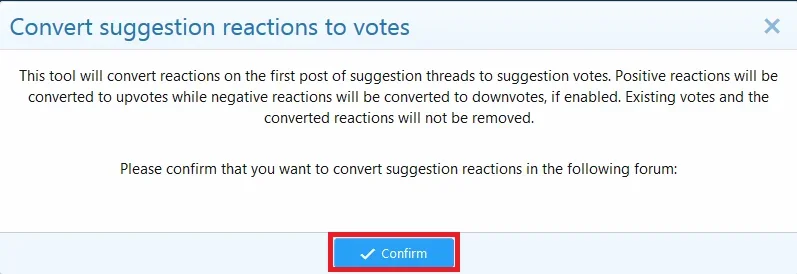
Step 6 (Optional). If you'd like to have a tab called "Implemented" in the suggestion forum (useful if you don't use a separate forum to group implemented suggestions), re-open your forum for editing again and scroll down to about the middle of the settings. Fill in the "Implemented prefixes" field with your thread prefixes that symbolize an implemented suggestion. You may also be interested in filling out the "Closed prefixes" field. When you're done all that, click "Save".
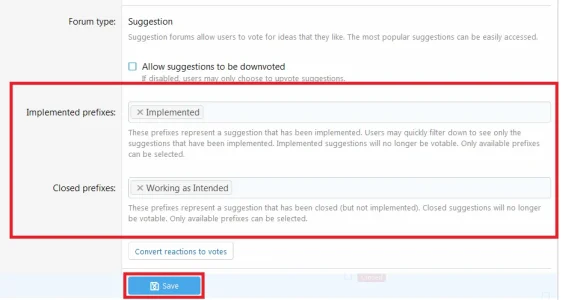
Congratulations you should now have a fully functional suggestion forum! ( :
To read the news post about suggestion forums click here.
Step 1. Open the forum you'd like to convert for editing in your Admin CP then click the "Change type" button.
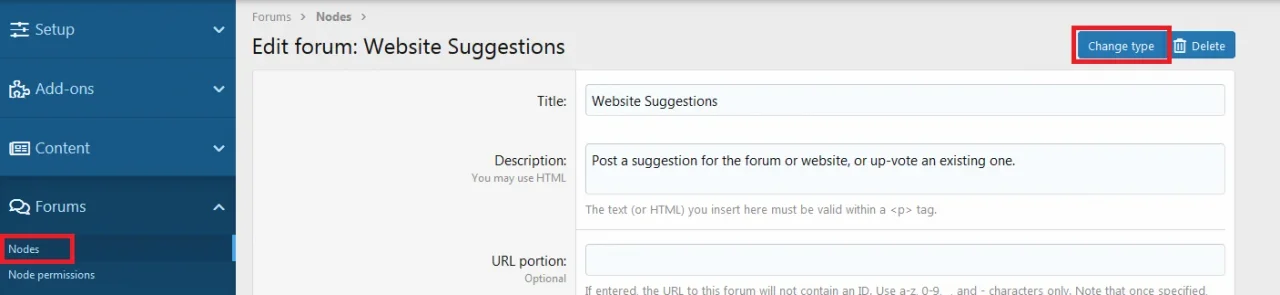
Step 2. Note the warning message, then when you're ready to convert all the forum's threads into suggestion thread, select "Suggestion" and click "Continue...".
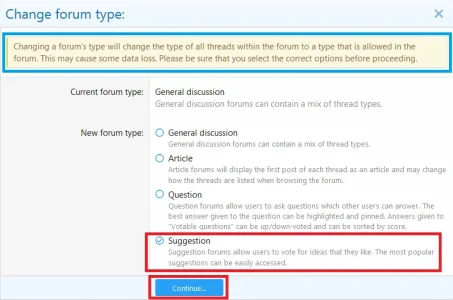
Step 3. Un-check "Allow suggestions to be down-voted" because you definitely don't want your valuable feedback posting members to be turned away by those who would choose to down-vote a suggestion. When you've confirmed the down-vote setting is how you like it, click "Change type".
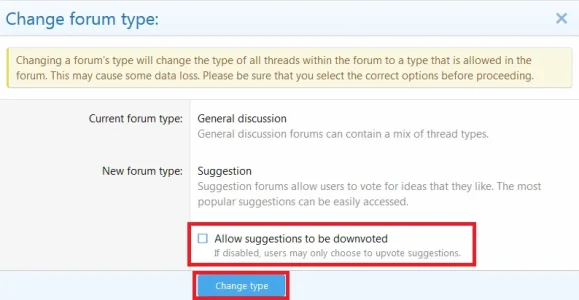
Step 4. Re-open your forum for editing and scroll down to about the middle of the settings and locate the "Convert reactions to votes" button just below Closed prefixes (it's easy to miss). Feel free to click this to automatically apply up votes for every positive reaction the first post in each thread received (This is how they converted their first post like to up vote suggestion forum on xenforo.com.).
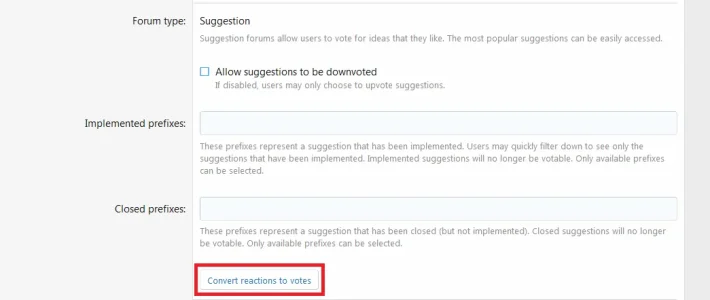
Step 5. Click "Confirm".
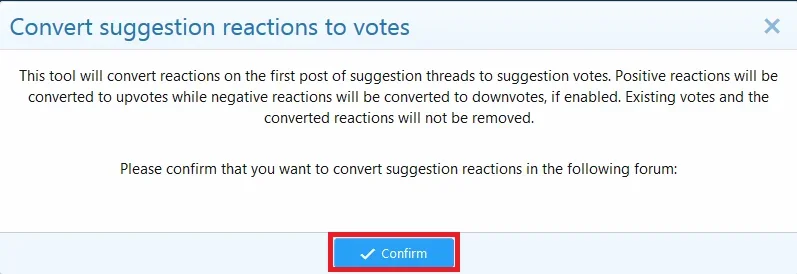
Step 6 (Optional). If you'd like to have a tab called "Implemented" in the suggestion forum (useful if you don't use a separate forum to group implemented suggestions), re-open your forum for editing again and scroll down to about the middle of the settings. Fill in the "Implemented prefixes" field with your thread prefixes that symbolize an implemented suggestion. You may also be interested in filling out the "Closed prefixes" field. When you're done all that, click "Save".
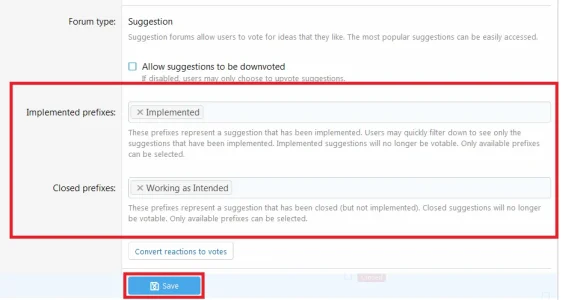
Congratulations you should now have a fully functional suggestion forum! ( :
Last edited:
