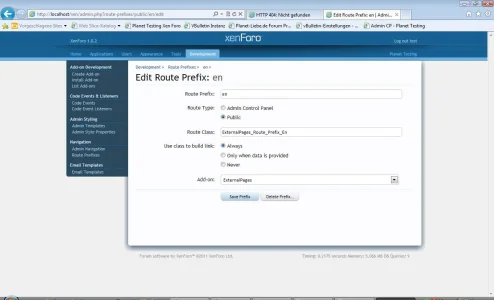masterchief
Well-known member
What would that be used for ? The only situation i've heard about for frames is iframes when trying to get one software to appear integrated into another software. The big criticism was major SEO problems.
accomplish something similar to XenForo splash page, link to different pages of information, but I would prefer to use buttons.. just a thought at this point. this would be more to your concept of being able to edit pages/data outside of XenForo itself .. peace