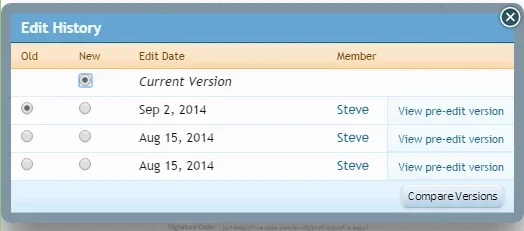I am consolidating my postbit into a dropdown menu using the .Popup class and functionality. However, when clicking on post history it does not work correctly due to the ToggleTrigger parent selector relationship. That is to say, wrapping post history (and edit, delete, etc) in a menu adds more wrapping elements to the DOM and from what I can see from xenforo.js it needs to be in a specific position to work.
So I have two things I want to mention. First, can @Mike (whom I believe is responsible for writing the function) or someone explain how this function works?
@Russ do you have insight here?
Second, I think this function can be cleaned up a bit so there is a clear relationship so people can use this cool feature more. Unless its just me thats confused.
Thanks,
Mike
So I have two things I want to mention. First, can @Mike (whom I believe is responsible for writing the function) or someone explain how this function works?
@Russ do you have insight here?
Second, I think this function can be cleaned up a bit so there is a clear relationship so people can use this cool feature more. Unless its just me thats confused.
Thanks,
Mike