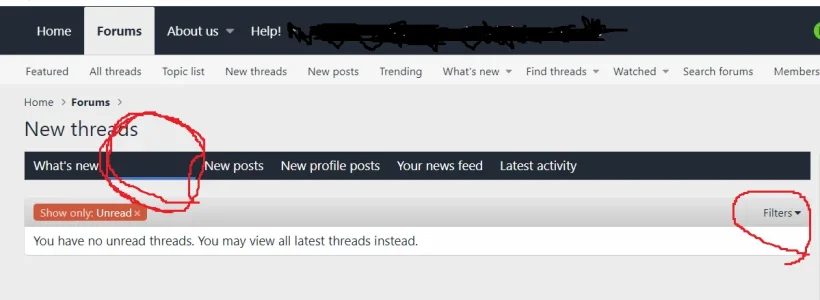I am confused with appearance customisation.
Essentially I don't understand WHERE is this problem configured.
The secondary headers as in the picture appear in black with white letters, but the selected tab has black letters, so it is invisible. I can't figure out what exactly to change as I can't see where it is configured this way.
Where should I look, i.e. how exactly the relevant styling thingy is called?
I also have a problem with the Filters font colour on the right. When hovered it is invisible, how to make it white?
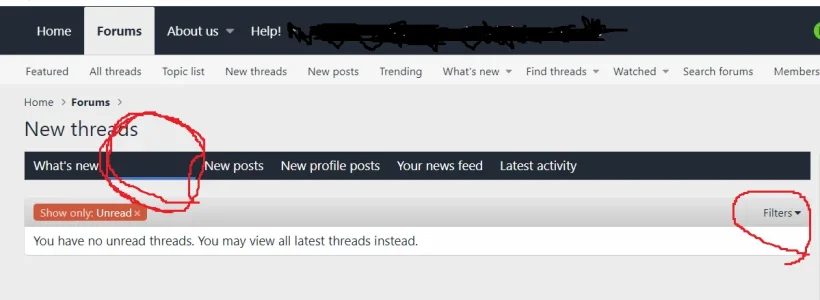
Essentially I don't understand WHERE is this problem configured.
The secondary headers as in the picture appear in black with white letters, but the selected tab has black letters, so it is invisible. I can't figure out what exactly to change as I can't see where it is configured this way.
Where should I look, i.e. how exactly the relevant styling thingy is called?
I also have a problem with the Filters font colour on the right. When hovered it is invisible, how to make it white?