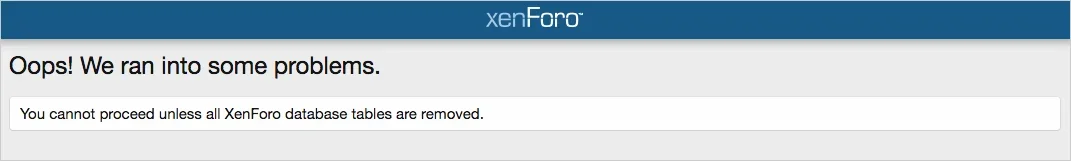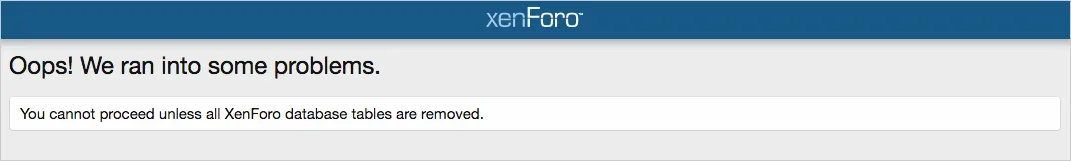AndyB
Well-known member
Here's what i have done so far:
1) Created a folder and copied the complete XF2 files.
2) Created a new database.
3) Imported the my XF1 backup.sql to the new database.
4) Copied config.php from another install of XF2 to the new folder, then edited the config.php as needed.
5) In the browser I went to:
https://www.domain.com/upgrade
After confirming all is well I get this message:

This looks like a new install. I would like to upgrade and XF1 database, what did I do incorrectly?
1) Created a folder and copied the complete XF2 files.
2) Created a new database.
3) Imported the my XF1 backup.sql to the new database.
4) Copied config.php from another install of XF2 to the new folder, then edited the config.php as needed.
5) In the browser I went to:
https://www.domain.com/upgrade
After confirming all is well I get this message:

This looks like a new install. I would like to upgrade and XF1 database, what did I do incorrectly?
Last edited: