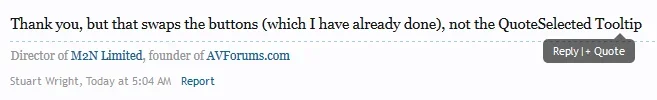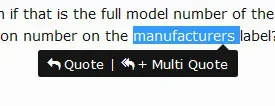Stuart Wright
Well-known member
I think the Reply link (renamed to Quote) should be first (on the left) and the Multi Quote should be second (on the right). How to I swap their positions, please?
Do I have to alter the Javascript? If so where is that, please?
Thanks
Do I have to alter the Javascript? If so where is that, please?
Thanks