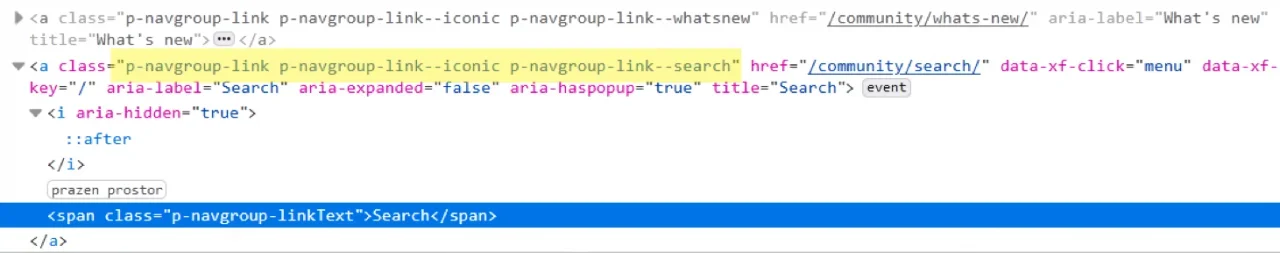gogo
Well-known member

I tried a couple of combination but none really works.
Less:
.p-navgroup-link.p-navgroup-link--textual.p-navgroup-link--search {
display:none;
}
Code:
.p-navgroup-linkText--search {
display: none;
}And is there any resources that can educate me more about "p-navgroup-link.p-navgroup-link--" this kind of thing in Xenforo?
I'm puzzled by those ::before / ::after , >dt, --columns things.. How can I know how they're used? I know how to check from browser's inspect by the way, but I can only sort out some very simple/obvious things now.