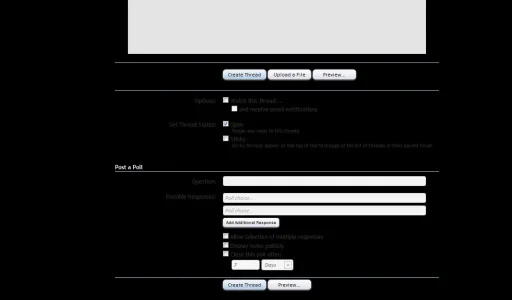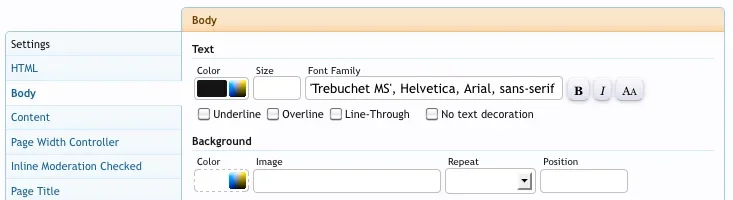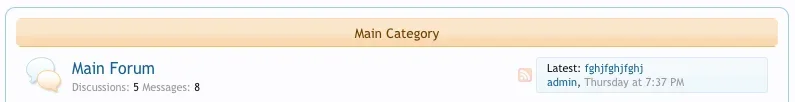danielwerner
Active member
Hi!
Quick question: How do I change text color on the overlay / member card? WITHOUT changing colors in the color palette. I have the colors as I like them now, but the only problem is that in the overlay the text is just a bit too dark.
Can it be done in the style properties?
Thanks!
Quick question: How do I change text color on the overlay / member card? WITHOUT changing colors in the color palette. I have the colors as I like them now, but the only problem is that in the overlay the text is just a bit too dark.
Can it be done in the style properties?
Thanks!