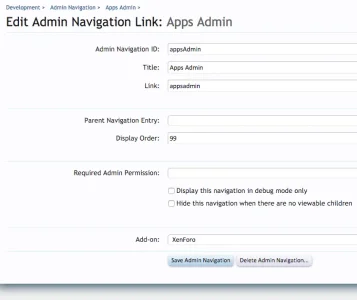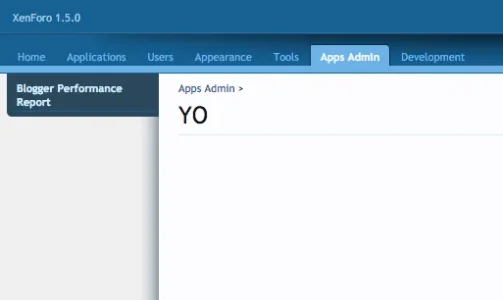TheBigK
Well-known member
My intention is to add a navigation tab in the adminCP menu, along with the existing ones :
Home | Applications | Users | Appearance | Tools | MY TAB | Development
So far -
1. I have been able to create "My TAB" using Admin Navigation menu.
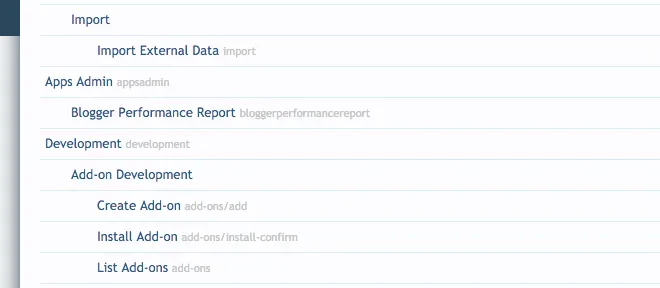
2. Have created a route prefix -
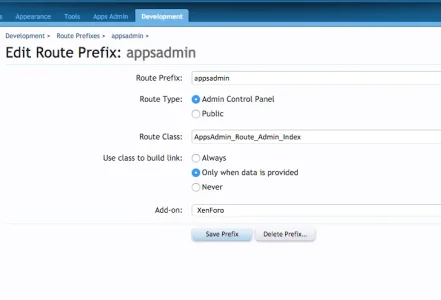
3. Written some code -
4. ControllerAdmin
5. Have created an admin template by the name "appsadmin", added a title to it.
So far so good.
Problems:
1. I am wondering why am I not seeing my "Blogger Performance Report" link in the sidebar?
What's missing?[/code]
Home | Applications | Users | Appearance | Tools | MY TAB | Development
So far -
1. I have been able to create "My TAB" using Admin Navigation menu.
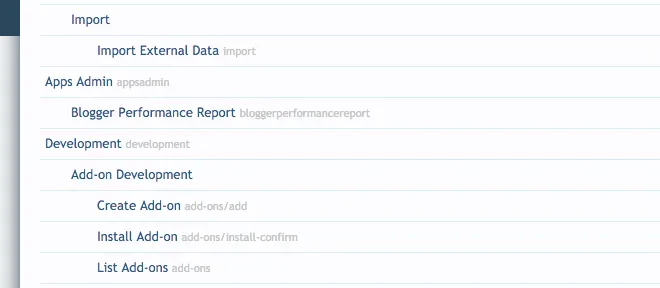
2. Have created a route prefix -
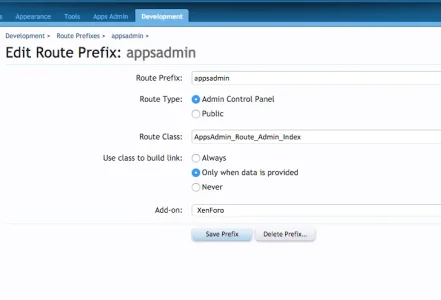
3. Written some code -
PHP:
class AppsAdmin_Route_Admin_Index implements XenForo_Route_Interface
{
public function match($routePath, Zend_Controller_Request_Http $request, XenForo_Router $router)
{
return $router->getRouteMatch('AppsAdmin_ControllerAdmin_Index', $routePath, 'appsadmin');
}
}4. ControllerAdmin
PHP:
<?php
class AppsAdmin_ControllerAdmin_Index extends XenForo_ControllerAdmin_Abstract
{
public function actionIndex()
{
$viewParams = array();
return $this->responseView('AppsAdmin_ViewAdmin_Index', 'appsadmin', $viewParams);
}
}5. Have created an admin template by the name "appsadmin", added a title to it.
So far so good.
Problems:
1. I am wondering why am I not seeing my "Blogger Performance Report" link in the sidebar?
What's missing?[/code]