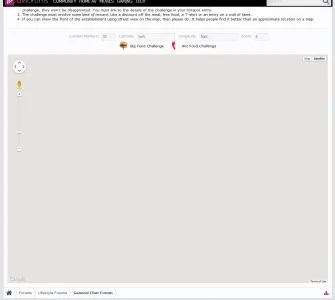Grizzly Adam
Active member
Still trying to figure out how to adjust the location of hotspots in the bread crumb. I am looking in /NodeHandler/Map.php -- is this the right area?
Code:
/**
* Renders the specified node for display in a node tree.
*
* @param XenForo_View $view View object doing the rendering
* @param array $node Information about this node
* @param array $permissions Permissions for this node
* @param array $renderedChildren List of rendered children, [node id] =>
* rendered output
* @param integer $level The level this node should be rendered at, relative
* to how it's to be displayed.
*
* @return string XenForo_Template_Abstract
*/
public function renderNodeForTree(XenForo_View $view, array $node, array $permissions, array $renderedChildren,
$level)
{
$templateLevel = ($level <= 2 ? $level : 'n');
return $view->createTemplateObject('waindigo_node_map_level_' . $templateLevel . '_hotspots',
array(
'level' => $level,
'map' => $node,
'renderedChildren' => $renderedChildren
));
} /* END renderNodeForTree */