You are using an out of date browser. It may not display this or other websites correctly.
You should upgrade or use an alternative browser.
You should upgrade or use an alternative browser.
Hotspots by Waindigo [Deleted]
- Thread starter Jon W
- Start date
RobaFresca
Active member
Honestly, i would love to have a kind of manual.... Since hours i try to make it run... 


Why and for what do i need a "Icon URL" ?
What means "Apllicable MAPS" (pointing to my forum categories) ?
Without a well structured manual it is really "pain in the a.." to make this great AddIn run well....
Why and for what do i need a "Icon URL" ?
What means "Apllicable MAPS" (pointing to my forum categories) ?
Without a well structured manual it is really "pain in the a.." to make this great AddIn run well....
Xanin
Member
How do you know if its a great addin if you haven't gotten it to work yet?Honestly, i would love to have a kind of manual.... Since hours i try to make it run...
Why and for what do i need a "Icon URL" ?
What means "Apllicable MAPS" (pointing to my forum categories) ?
Without a well structured manual it is really "pain in the a.." to make this great AddIn run well....
The icon url is the url at which your map marker/icon exists for that particular category.
If you only use the default map you dont need the applicable category selection. If you've created a new map in the nodetree then you'd be able to select it here to indicate that the category can be used on that map.
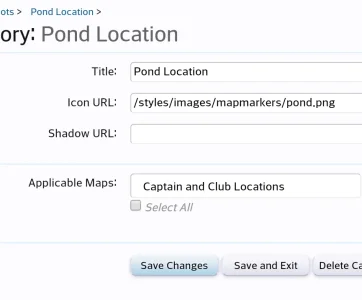
You can see here that I've uploaded a marker image to my own server and provided the path from the siteroot. I'm also using a map node other than the default and have selected it here as the applicable map for this marker.
Hope that helps some!
RobaFresca
Active member
How do you know if its a great addin if you haven't gotten it to work yet?
Probably i used it already in another forum as a member....
Anyway, thx for your help, i got it to work already but there was no chance to use it without creating categories though i wanted to use it more simple.
However, a manual would be just great....
Xanin
Member
Haha, fair enoughProbably i used it already in another forum as a member....
You could edit the templates and suppress all references to category if you just want a single category and don't want the clutterAnyway, thx for your help, i got it to work already but there was no chance to use it without creating categories though i wanted to use it more simple.
cjwinternet
Active member
Just a quick permissions problem. Created a map as a child node of private forum. Set permissions EXACTLY the same,
The map is visible to anyone, even guests, even though they have not been given permission. Guests do not see markers though, but that's not the point.
However, members are able to see all content even though they are specifically revoked from doing so.
For example, 'view hotspots by others'...

but when logged in as that user...

a blatant hotspot created by someone else.
The map is visible to anyone, even guests, even though they have not been given permission. Guests do not see markers though, but that's not the point.
However, members are able to see all content even though they are specifically revoked from doing so.
For example, 'view hotspots by others'...

but when logged in as that user...

a blatant hotspot created by someone else.
teletubbi
Well-known member
Still get error messages about the like system.
Even if i disable it for all members.
Even if i disable it for all members.
ErrorException: Fatal Error: Call to undefined method Waindigo_Hotspots_Model_Hotspot::getHotspotsByIds() - library/Waindigo/Hotspots/LikeHandler/Hotspot.php:31
Generiert durch: XXXXX, Mittwoch um 17:00 Uhr
Stapelverfolgung
#0 [internal function]: XenForo_Application::handleFatalError()
#1 {main}
Benötigter Status
array(3) {
["url"] => string(48) "http://www.xxxxxxx.net/forums/account/likes"
["_GET"] => array(0) {
}
["_POST"] => array(0) {
}
}
Jon W
Well-known member
No plans at the moment, but do PM me if you'd be interested in contributing to this.
Stuart Wright
Well-known member
Thanks for the continued updates, @Jon W.
Quick question about the Title and Marker Text fields. The Marker Text field implies by it's name to be the text which is shown when you mouse over the marker on the map. But it's not. The title is the text which is used.
Has the Title text been used instead of the Marker Text on the map?
If it's working as intended, what is the Marker Text for?
It's great to be able to sort by the category. But I echo @sgr's request for an ability to filter the categories.
Quick question about the Title and Marker Text fields. The Marker Text field implies by it's name to be the text which is shown when you mouse over the marker on the map. But it's not. The title is the text which is used.
Has the Title text been used instead of the Marker Text on the map?
If it's working as intended, what is the Marker Text for?
It's great to be able to sort by the category. But I echo @sgr's request for an ability to filter the categories.
Mouth
Well-known member
Wondering how people are configuring and/or experiencing this option?
- Added option to automatically create hotspots when creating a thread. The hotspot will then be linked to the created thread with a tab. This works great with event/calendar add-ons.
Automatically creating a hotspot via thread creation leaves out some functionality, such as adding a website url, image url, and description (you have to edit the separately edit the hotspot afterwards to add these).
vs
Creating a hotspot directly from a map allows full functionality (website, image, description) but no automatic linking/integration with a thread.
If linking a hotspot to a thread (either via automatic or manual), it appears you can still have both comments and thread posts - likely leading to confusion from users about where they should discuss.
If wanting to use the automatic creation via thread functionality, is there a config or permission to remove the functionality for users to create a hotspot from the map? So they can only create hotspots from creating a thread (thus ensuring you always have a discussion thread integrated).
Mouth
Well-known member
Thoughts on these?
- Wanting to create hotspots with types of accommodation, restaurants, and playgrounds. Would it be better to have a single map with 3 categories, or to have 3 separate maps?
- If you have separate maps (e.g.. /maps/1 .. /maps/2 .. /maps/3) will the hotspots for all 3 sub(maps) also display on the main map at /maps/ ? Thus I can view a map view showing just playgrounds, or view the parent map showing playgrounds, restaurants, and accommodations?
- Having a core navigation tab called 'Maps' and sub-navigation for Accommodation, Restaurants, and Playgrounds. Would I need to have primary options for Hotspots with 'Navigation bar location' set to 'do not show', have 3 separate maps, and then use Nodes as Tabs add-on to create a primary navigation tab, with (automated) sub-navigation items for the 3 maps?
- Which phrase manages the title of the navigation tab (when using hotspots functionality for this)?
Last edited:
Mouth
Well-known member
If a hotspot is automatically created from a thread, can you later detach the thread and hotspot? (for example, the restaurant changes owner/name and you want to move the hotspot from it's old thread to a newer thread that already exists about the new owner/name restaurant). When I edit the hotspot, the thread URL is empty despite the hotspot being already linked to a thread.
I can delete the hotspot (which, terrifically, still leaves the thread in place) and create a new hotspot and link it to the thread I guess.
But if I want to still keep the hotspot and the thread, but detach them from each other, it seems I cannot do so since when editing the hotspot it doesn't appear I can remove the thread URL since it doesn't show.
I can delete the hotspot (which, terrifically, still leaves the thread in place) and create a new hotspot and link it to the thread I guess.
But if I want to still keep the hotspot and the thread, but detach them from each other, it seems I cannot do so since when editing the hotspot it doesn't appear I can remove the thread URL since it doesn't show.
Mouth
Well-known member
Quick question about the Title and Marker Text fields. The Marker Text field implies by it's name to be the text which is shown when you mouse over the marker on the map. But it's not. The title is the text which is used.
Has the Title text been used instead of the Marker Text on the map?
If it's working as intended, what is the Marker Text for?

May be old news now, but I found that title is for the mouse-over tooltip and also for the text that appears, in bold, at the top (above screenshot). The marker text is for the area that appears just below "more info >>" where I have "Putty Rd".
Display Options on the Hotspots List tab has the functionality to filter categoriesBut I echo @sgr's request for an ability to filter the categories.
Stuart Wright
Well-known member
Can't use it unless all the map fields are entered.Wondering how people are configuring and/or experiencing this option?
Will Franco
Active member
Hi Jon, I hope you're well. I'm getting this error when I try to install the XML file "Callback Waindigo_Hotspots_Listener_ContainerPublicParams::containerPublicParams is..." I'm running XenForo 1.5.0. I'd very much like to use your add-on. Can you help me get it up and running? Thank you. P.S. I just made a $15 donation in good faith.
SnoSheriff
Active member
I'm planning to upgrade to XF1.5. Is this addon XF1.5 compatible?
Mr Lucky
Well-known member
I am not seeing these, only an icon URL filed.You need to set the marker colour (in the Hotspot Categories ACP screen) to one of the following colours:
blue, brown, darkgray, darkgreen, gray, green, orange, paleblue, pink, purple, red, yellow
These are the names of the images in the styles/default/waindigo/hotspots folder. You can add more images to that folder.
No option for marker colour