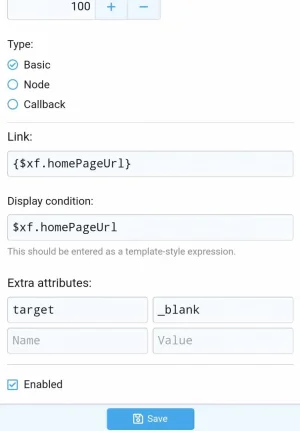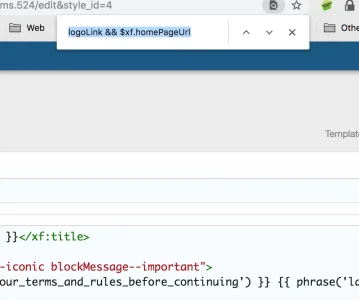clawbennett
Member
I just changed my linking and public navigation for the Home button and the logo (they differ now). However, I want them to open in new tabs. Is there a way to do this easily? I can't seem to figure it out.
Any help would be appreciated!
Any help would be appreciated!