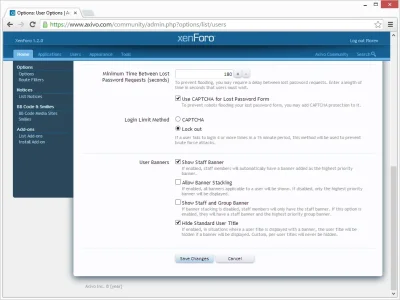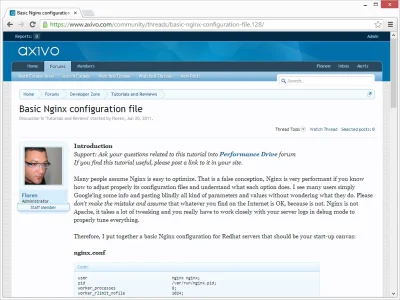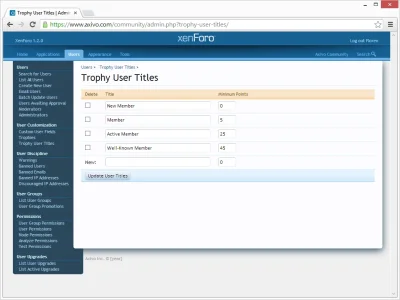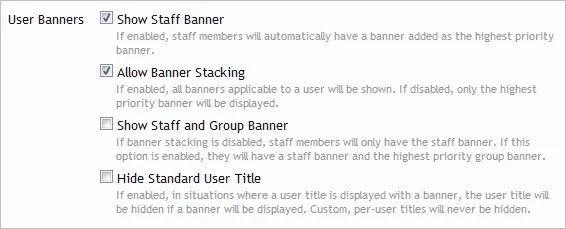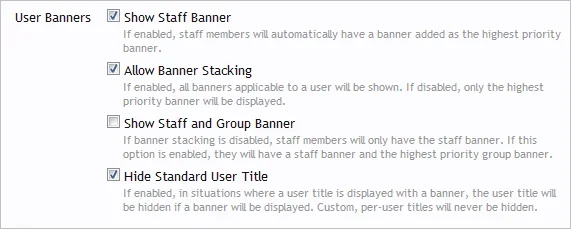You are using an out of date browser. It may not display this or other websites correctly.
You should upgrade or use an alternative browser.
You should upgrade or use an alternative browser.
Hide standard user title?
- Thread starter Floren
- Start date
Floren
Well-known member
Does not work, I set the group to use the default user title ladder, Now it shows Member instead of Administrator.Remove the title from the Administrator user group.
I use a stock style, no customizations at all.I just tested those settings and the title was removed, without removing the title from the user group.
Do you have any outdated templates?
Does it work on an unedited, default style?
Floren
Well-known member
I presume, no idea. The important part is: when I upgraded to 1.2, I had zero templates that I needed to revert, no issues whatsoever.Does Member correspond with trophy points?
Floren
Well-known member
Floren
Well-known member
I'm trying to hide the 'Member' title and display only 'Staff Member' banner.
View attachment 53457
View attachment 53457
Floren
Well-known member
That is unfortunate, it should be made as part of the default banners.
http://xenforo.com/community/threads/hide-user-title-when-staff-banner-is-displayed.56935/
http://xenforo.com/community/threads/hide-user-title-when-staff-banner-is-displayed.56935/
Last edited:
Similar threads
- Replies
- 2
- Views
- 1K
- Question
- Replies
- 0
- Views
- 635
- Replies
- 4
- Views
- 971