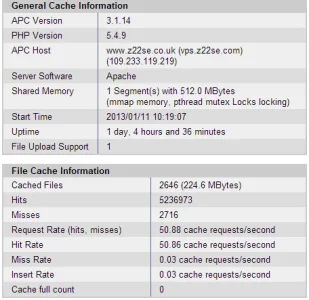OK, so here is where I am at now.
I have NGINX 1.2.4, APC 3.1.14, and PHP-FPM Version 5.4.9-4~precise+1
My server is Intel(R) Xeon(R) CPU E7- 2850 @ 2.00GHz, 2 cores with 4 gig of ram (only 1.5 is in use).
My forum is constantly hanging when accessing individual threads (IDK why). This was not a problem before upgarding to the latest versions of all three. I am trying to trouble shoot, but I honestly cannot find the bottleneck.
NGINX has 2 worker processes and 40 worker connections (I have tried 8192 worker connections and it is the same result).
I have APC set to run the backend cache in the xenforo config and APC has 1 gig of RAM allocated to it (was trying to see if that is why it was slow).
Do I need to allocate more memory to PHP? or NGINX? Please help! We are a very busy board (we peak at 2k users) and it handled it fine before the upgrades of software.