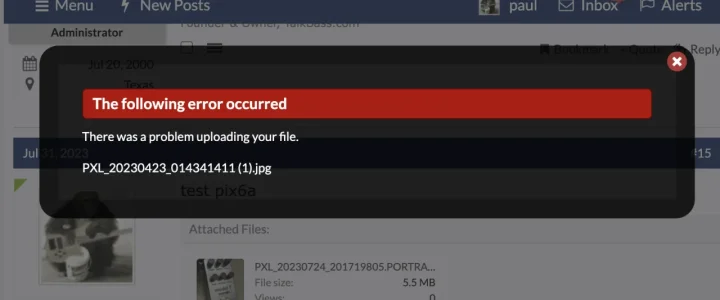kontrabass
Well-known member
When a user tries to upload a photo taken by a Google Pixel phone, it throws the error "There was a problem uploading your file". I'm watching the nginx error log, php-fpm error log, and xenforo error log and nothing shows up to give me more information.
It's not a size issue. I can take the exact same photo that fails, open it in Photoshop and save it as a super high quality jpg with a larger filesize, and it uploads fine.
Does anyone know where I might be able to find a log entry to shed more light on this? I'm still running XF 1.5 so I'm guessing it's a "new tech - old tech" incompatability.
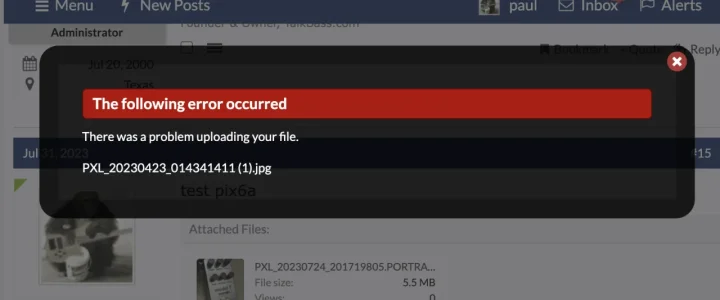
It's not a size issue. I can take the exact same photo that fails, open it in Photoshop and save it as a super high quality jpg with a larger filesize, and it uploads fine.
Does anyone know where I might be able to find a log entry to shed more light on this? I'm still running XF 1.5 so I'm guessing it's a "new tech - old tech" incompatability.