beerForo
Well-known member
I want to change all of the reaction text colors to white, you know this code:
But only in the overlay and anywhere it appears like that with the header.
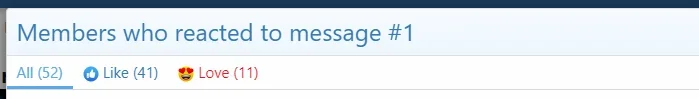
When I change it in extra.less it also changes the link in the post! I don't want to change the actual buttons in content.
(Like, Love, etc... not the ALL link, I need to make all white.) Thanks!
Code:
.reaction--2 .reaction-text {
color: #E81C27;
}But only in the overlay and anywhere it appears like that with the header.
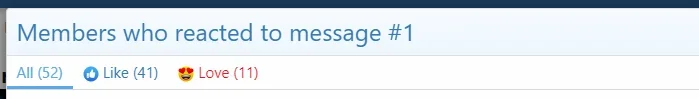
When I change it in extra.less it also changes the link in the post! I don't want to change the actual buttons in content.
(Like, Love, etc... not the ALL link, I need to make all white.) Thanks!