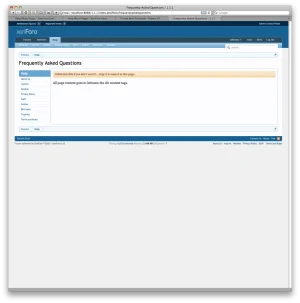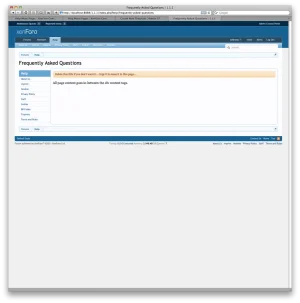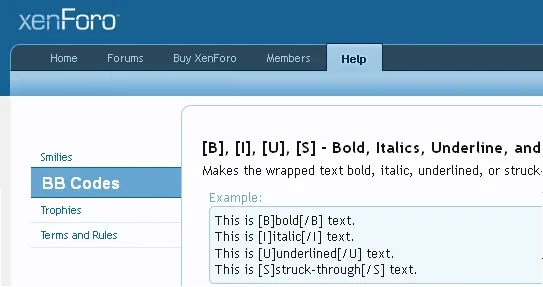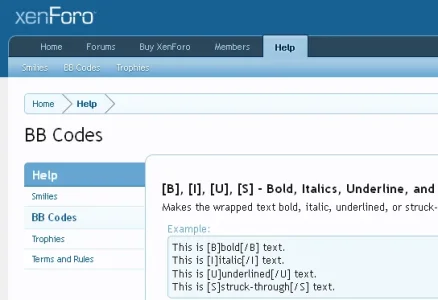Anthony Parsons
Well-known member
Purpose
Help Menu is a simple addon that builds upon James' previous work with creating Help Menu pages, as native additions to your Help section. The addon allows you to create your own additional pages, which is explained in the next post.
Content
The default installation achieves the following:
1.0.0 - 28 Dec 11
Versions For Use
This should not really be version specific, as it runs independently of XF code, however; it does require the minimum version that uses the appropriate hooks for linking of link templates.
If you use an earlier version that doesn't have the hooks, then you can manually insert the templates by using: <xen:include template="template_name" /> into the appropriate template location.
How To Use
Once installed, you now have five (5) new templates that can be edited directly in your used style/s. They are:
The very small amount of custom CSS required to render the basics of these pages is contained in help_menu.css if you want to add or edit it.
Screenshots
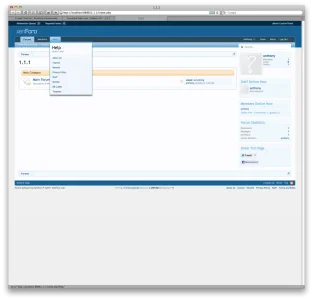

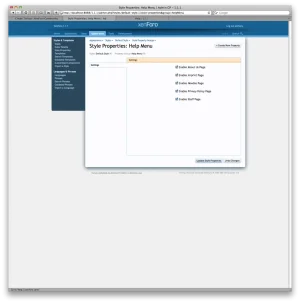
Problems
One problem is that the XF help_index page does not contain a hook, therefore if you want that page to reflect the links you use, then you can copy the following over it, then edit the additional pieces as you see fit, ie. add default descriptions that you want.
Help Menu is a simple addon that builds upon James' previous work with creating Help Menu pages, as native additions to your Help section. The addon allows you to create your own additional pages, which is explained in the next post.
Content
The default installation achieves the following:
- Creates five (5) default help menu pages, being:
- About Us
- Imprint (For European sites)
- Newbie (For you to enter new member information)
- Privacy Policy
- Staff
- Places links in the Help Navigation secondary links, Footer and Help Wrapper menu.
- Pages have default HTML to begin writing the page content.
- Settings page in style properties to completely enable / disable per page (links included).
- Upload the /library/ folder, overwriting it.
- Install the addon .xml via ACP > Home > Install Addon
- Upload the /library/folder, overwriting existing files.
- Upgrade the previous addon, by selecting "upgrade" from the dropdown menu to the right of the addon ACP > Home > Install Addon page.
1.0.0 - 28 Dec 11
Versions For Use
This should not really be version specific, as it runs independently of XF code, however; it does require the minimum version that uses the appropriate hooks for linking of link templates.
If you use an earlier version that doesn't have the hooks, then you can manually insert the templates by using: <xen:include template="template_name" /> into the appropriate template location.
How To Use
Once installed, you now have five (5) new templates that can be edited directly in your used style/s. They are:
- About Us - help_about_us
- Imprint - help_imprint
- Newbie - help_newbie
- Privacy Policy - help_privacy_policy
- Staff - help_staff
- Footer - help_links_footer
- Help Nav Tab - help_links_nav
- Help Wrapper - help_links_wrapper
The very small amount of custom CSS required to render the basics of these pages is contained in help_menu.css if you want to add or edit it.
Screenshots
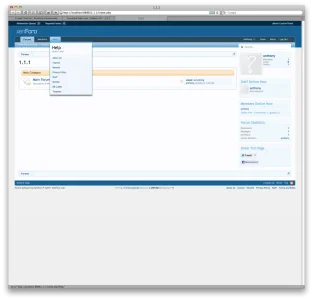

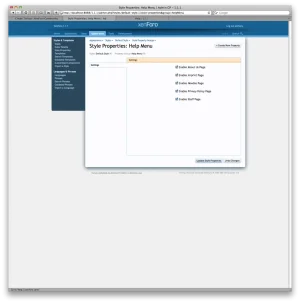
Problems
One problem is that the XF help_index page does not contain a hook, therefore if you want that page to reflect the links you use, then you can copy the following over it, then edit the additional pieces as you see fit, ie. add default descriptions that you want.
HTML:
<xen:title>{xen:phrase help}</xen:title>
<div class="baseHtml">
<xen:if is="@helpMenuAbout">
<dl>
<dt><a href="{xen:link help/about-us}">{xen:phrase help_about_us}</a></dt>
<dd>Insert your description here...</dd>
</dl>
</xen:if>
<xen:if is="@helpMenuImprint">
<dl>
<dt><a href="{xen:link help/imprint}">{xen:phrase help_about_imprint}</a></dt>
<dd>Insert your description here...</dd>
</dl>
</xen:if>
<xen:if is="@helpMenuNewbie">
<dl>
<dt><a href="{xen:link help/newbie}">{xen:phrase help_newbie}</a></dt>
<dd>Insert your description here...</dd>
</dl>
</xen:if>
<xen:if is="@helpMenuPrivacyPolicy">
<dl>
<dt><a href="{xen:link help/privacy-policy}">{xen:phrase privacy_policy}</a></dt>
<dd>Insert your description here...</dd>
</dl>
</xen:if>
<xen:if is="@helpMenuStaff">
<dl>
<dt><a href="{xen:link help/staff}">{xen:phrase help_staff}</a></dt>
<dd>Insert your description here...</dd>
</dl>
</xen:if>
<dl>
<dt><a href="{xen:link help/smilies}">{xen:phrase smilies}</a></dt>
<dd>{xen:phrase this_shows_full_list_of_smilies_you_can_insert_when_posting_message}</dd>
</dl>
<dl>
<dt><a href="{xen:link help/bb-codes}">{xen:phrase bb_codes}</a></dt>
<dd>{xen:phrase list_of_bb_codes_you_can_use_to_spice_up_look_of_your_messages}</dd>
</dl>
<dl>
<dt><a href="{xen:link help/trophies}">{xen:phrase trophies}</a></dt>
<dd>{xen:phrase you_can_earn_trophies_by_carrying_out_different_actions}</dd>
</dl>
<xen:if is="{$tosUrl}">
<dl>
<dt><a href="{$tosUrl}">{xen:phrase terms_and_rules}</a></dt>
<dd>{xen:phrase you_must_agree_to_these_terms_and_rules_before_using_site}</dd>
</dl>
</xen:if>
</div>