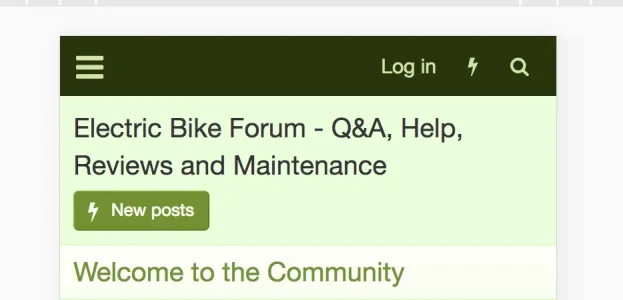Howdy folks!
Our forum is on Xenforo 2.0 and we're having a bit of a weird problem with the URL for the logo.
We are using the option to Link Logo to Home Page URL as we want the logo to link to our main site (not back to the forum home).
-> On computers / in desktop mode, this works as intended
-> On mobile devices / small screens, this does NOT work - the logo links to the forum home instead of to our Home Page URL that is set in options.
I've been all over the place in settings and simply don't see how to change or fix this. I tried editing the PAGE_CONTAINER template and changing the URL directly, but this too only affects the desktop version of the site an not mobile!
Any ideas?
If you want to see for yourself: https://electricbikereview.com/forum
Our forum is on Xenforo 2.0 and we're having a bit of a weird problem with the URL for the logo.
We are using the option to Link Logo to Home Page URL as we want the logo to link to our main site (not back to the forum home).
-> On computers / in desktop mode, this works as intended
-> On mobile devices / small screens, this does NOT work - the logo links to the forum home instead of to our Home Page URL that is set in options.
I've been all over the place in settings and simply don't see how to change or fix this. I tried editing the PAGE_CONTAINER template and changing the URL directly, but this too only affects the desktop version of the site an not mobile!
Any ideas?
If you want to see for yourself: https://electricbikereview.com/forum