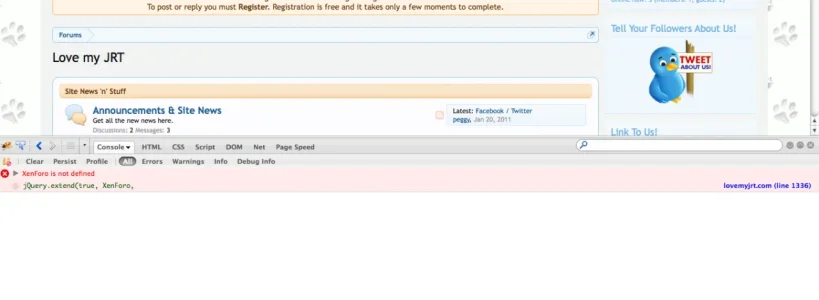Peggy
in memoriam 2016
Can ya tell I'm stressed?
ALl of a sudden this evening, our site started messing up. There are no controls on the wysiwyg editor, many posts have the html tags in them (i.e. <p>, </p>, etc), the moderator controls are visible (you are supposed to have to click on the little box to see them), and a few other things.
Our board is HAUNTED, I tell ya!
See screenies below.
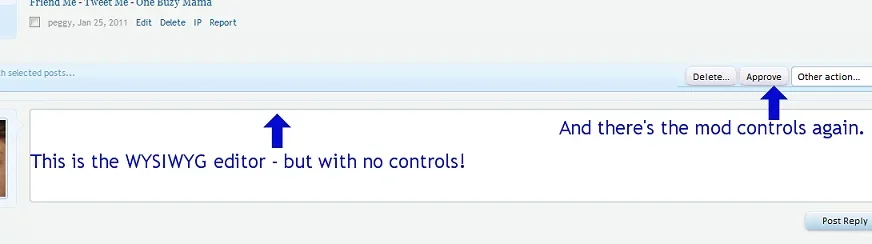
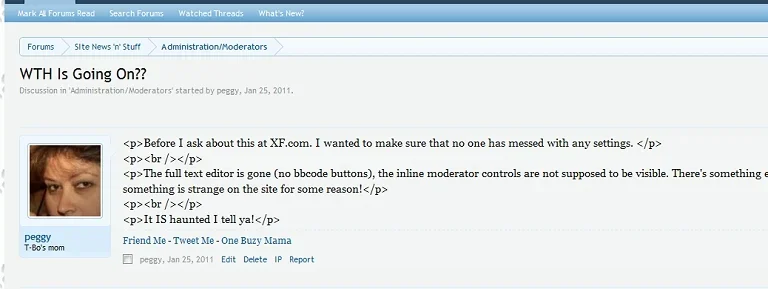
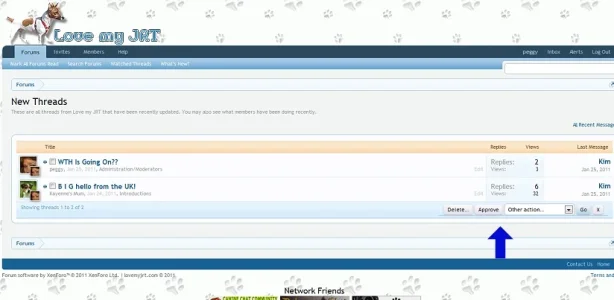
WTH???
ALl of a sudden this evening, our site started messing up. There are no controls on the wysiwyg editor, many posts have the html tags in them (i.e. <p>, </p>, etc), the moderator controls are visible (you are supposed to have to click on the little box to see them), and a few other things.
Our board is HAUNTED, I tell ya!
See screenies below.
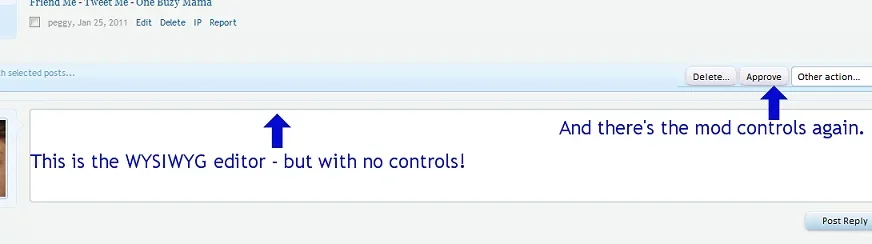
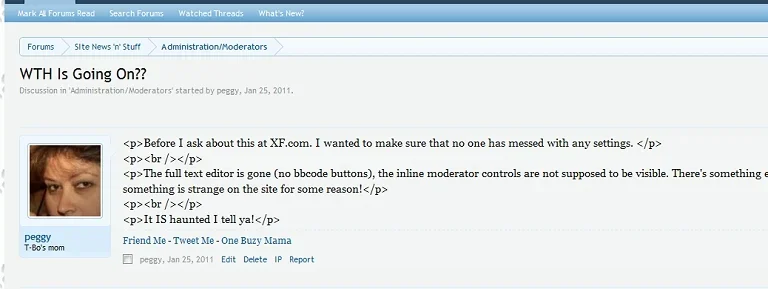
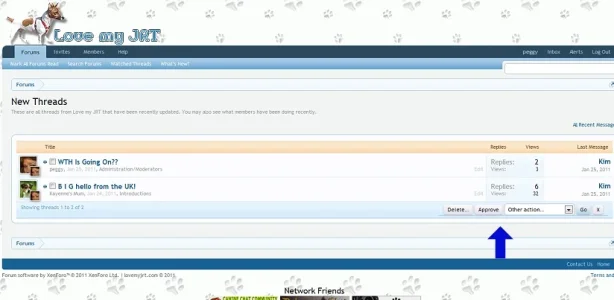
WTH???