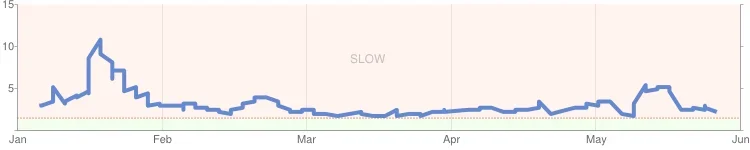lazer
Well-known member
We moved to XF in early April and were previously on VB. When we were running VB our loading times were in the 1-2 seconds bracket and we were pretty happy with that - even though we had a pretty graphically heavy style and little or no image optimization.
Since moving to XF, surprisingly, Google thinks that the site has become much slower:
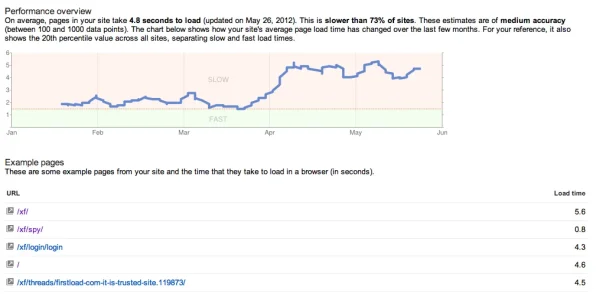
..and even though YSlow and PageSpeed tell us that things are ok, we can't work out why they are still experiencing slower load times than in the "real World".
Anyone else experienced this since the switch to XF?
Anyone out there that could give us pointers as to where the problem may lie?
Cheers.
Since moving to XF, surprisingly, Google thinks that the site has become much slower:
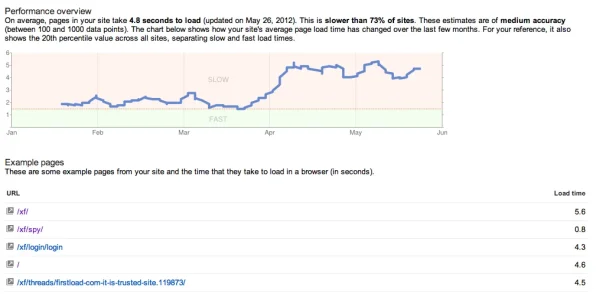
..and even though YSlow and PageSpeed tell us that things are ok, we can't work out why they are still experiencing slower load times than in the "real World".
Anyone else experienced this since the switch to XF?
Anyone out there that could give us pointers as to where the problem may lie?
Cheers.