Yes, in that case the process will be marked as error'd. And once the support is added you can just re-enqueue themIs it possible to use jpegoptim and not use kraken? Meaning that png will not be optimized?
You are using an out of date browser. It may not display this or other websites correctly.
You should upgrade or use an alternative browser.
You should upgrade or use an alternative browser.
GoodForNothing Image Optimizer [Paid] [Deleted]
- Thread starter Mr. Goodie2Shoes
- Start date
In older versions, the option ids for key, secret and lossy compression were key, secret, lossy respectively I have changed it to krakenKey, krakenSecret and krakenLossy for the new system. And I don't remember XenForo having option ID mapping so you have to reenter themWhat does this mean?
The Option IDs have changed so re-configure the add-on upon upgrade.
Adding it to my to-do listFor the logging, is it possible to also record the process used for compression (jpegoptim / kraken / future stuff)
I've tried 75%, 70% and 65% and the visible difference is negligible. There you can just about see the slight matting effect on the image where pixels are being merged on 65% compared to 70%, but it's nothing obvious unless at 100%.For lossy compression the quality is set to 65 which produces more or less same images as kraken... thoughts?
These are my default attachment options:
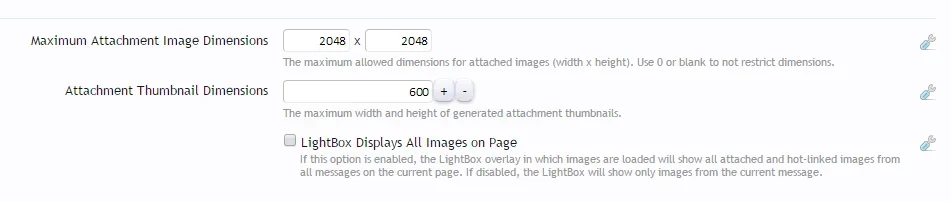
Size wise:
75%
File Size Reduction: 59.9 KB
70%
File Size Reduction: 96.7 KB
65%
File Size Reduction: 157.2 KB
Crossing my fingers... lolNow to try on this:
You mean on a per record basis, globally at the bottom or both
Both
I had to leave it running while I went home. It looks like it timed out, so I've set it going again now.@MattW any updates?
hehe... okayBoth.
I don't have a high density display,how picture will display on retina's display after the optimization? some one test it? they will be worst?
I've got a 4k resolution screen on my laptop, and the difference is more than acceptable, and you can only really tell when looking at the image on 100% zoom
Keep getting this error when I try running it again
Code:
Request Timeout
This request takes too long to process, it is timed out by the server. If it should not be timed out, please contact administrator of this web site to increase 'Connection Timeout'.hmmm... have you killed any pending deferred task?
Nohmmm... have you killed any pending deferred task?



