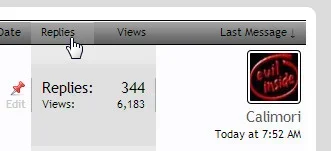You are using an out of date browser. It may not display this or other websites correctly.
You should upgrade or use an alternative browser.
You should upgrade or use an alternative browser.
Genesis - Open Source Style Framework 1.0.0 Beta 1
No permission to download
- Thread starter Jon W
- Start date
Paul
Well-known member
http://www.pinballinfo.com/community/forums/general-pinball-discussion.12/
Seems to be style specific - i have a newly installed one that works fine (Xenpowa), however styles i had there previously have this issue (style-energy)
Default is style-energy...
Cheers
Paul
Seems to be style specific - i have a newly installed one that works fine (Xenpowa), however styles i had there previously have this issue (style-energy)
Default is style-energy...
Cheers
Paul
Jon W
Well-known member
Seems to work now. Did you fix it with some CSS magic?http://www.pinballinfo.com/community/forums/general-pinball-discussion.12/
Seems to be style specific - i have a newly installed one that works fine (Xenpowa), however styles i had there previously have this issue (style-energy)
Default is style-energy...
Cheers
Paul
Paul
Well-known member
erm... no!! I still see the problem.... Default skin is Style-energy so you should see the problem (Is much taller due to the size of the icon/height of icon+text), however I May well change styles later today to xenPowa since it's supported under 1.2 - The older Style-energy ones havent been updated for ages and it seems like dev has stopped on them...
..in which case xenPowa works perfectly, so no need to dig any more
Many thanks guys, and thanks for bringing great mods to the Xenforo masses
..in which case xenPowa works perfectly, so no need to dig any more
Many thanks guys, and thanks for bringing great mods to the Xenforo masses
Jon W
Well-known member
Waindigo updated Last Post Avatar by Waindigo with a new update entry:
Version 1.1.8a released
Read the rest of this update entry...
Version 1.1.8a released
Bug fixes:
- Fixes bug that avatars don't appear on social categories on XenForo 1.2 following a change to the code in Social Groups by Waindigo 1.0.6 and above.
Read the rest of this update entry...
Jon W
Well-known member
Waindigo updated Last Post Avatar by Waindigo with a new update entry:
Version 1.1.8b released
Read the rest of this update entry...
Version 1.1.8b released
Bug fixes:
- Fixes bug that users with no avatar will always be shown with non gender specific avatar.
Read the rest of this update entry...
Red Harbinger
Member
I'm getting a bit desperate. The Avatars are never shown on my site no matter what I do...Is it a style issue? http://redharbinger.com/forums/
Jon W
Well-known member
I don't think this is a style issue. Have you tried disabling other add-ons you have installed -- it may be conflicting with something else?I'm getting a bit desperate. The Avatars are never shown on my site no matter what I do...Is it a style issue? http://redharbinger.com/forums/
Red Harbinger
Member
I don't think this is a style issue. Have you tried disabling other add-ons you have installed -- it may be conflicting with something else?
I've only one other add-on and just started a fresh install this morning so it can't be that. At least I don't think so.
Jon W
Well-known member
What version of XenForo?I've only one other add-on and just started a fresh install this morning so it can't be that. At least I don't think so.
Red Harbinger
Member
What version of XenForo?
1.2 Candidate. The lastest one!
Jon W
Well-known member
Have you tried it with the default style? I guess it must be an issue with the style, but I can't see how.1.2 Candidate. The lastest one!
Red Harbinger
Member
Have you tried it with the default style? I guess it must be an issue with the style, but I can't see how.
Okay this may sound strange and may come over as me being totally incompetent but when I select default style nothing changes. It stays the custom style....
Jon W
Well-known member
It is probably the terminology that is confusing -- there is the style that is currently set as the default style (which is your RedHarbinger XenForo v2 style) and then there is the Default Style that comes with XenForo (which you may have deleted). If you have deleted it, you can create it again by going to Admin CP -> Appearance -> Styles and creating a new style with no parent.Okay this may sound strange and may come over as me being totally incompetent but when I select default style nothing changes. It stays the custom style....
Red Harbinger
Member
It is probably the terminology that is confusing -- there is the style that is currently set as the default style (which is your RedHarbinger XenForo v2 style) and then there is the Default Style that comes with XenForo (which you may have deleted). If you have deleted it, you can create it again by going to Admin CP -> Appearance -> Styles and creating a new style with no parent.
Just did that and changed nothing at all. This is just mind boggling and I think this is really an issue of our "custom" style. I'll see what I can do with the person that created it for us. Thank you for your many answers and help and if I get it fixed or have any other questions I'll let you know! Thanks again