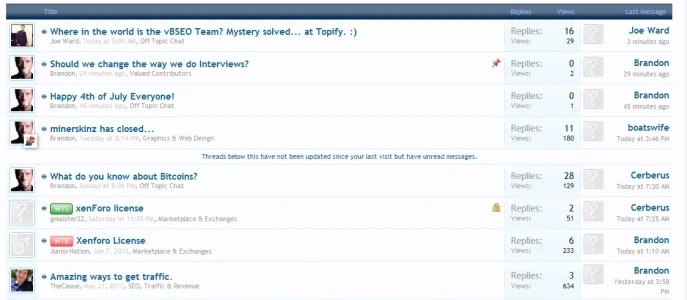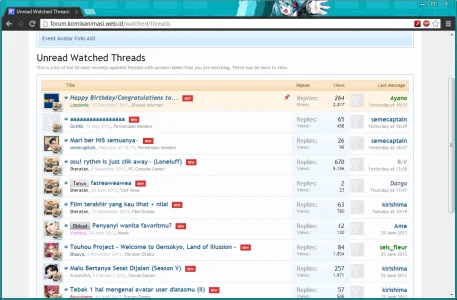@
Martok Well spotted. The file that is producing the error is not included in the update, but this is correct.
There seems to be a few things going on here:
- @IcEWoLF hasn't updated the add-on using the latest XML file (possibly as a result of the errors) -- this is causing it to still refer to older files, i.e. LoadClassController.php
- @IcEWoLF appears to have deleted/not uploaded the file /library/Waindigo/Listener/LoadClass.php (or the /library/Waindigo/Listener/LoadClass/ folder)
Not sure how this has happened, but my suggestion to re-upload all the files should fix the errors and then it should be possible to run the update.